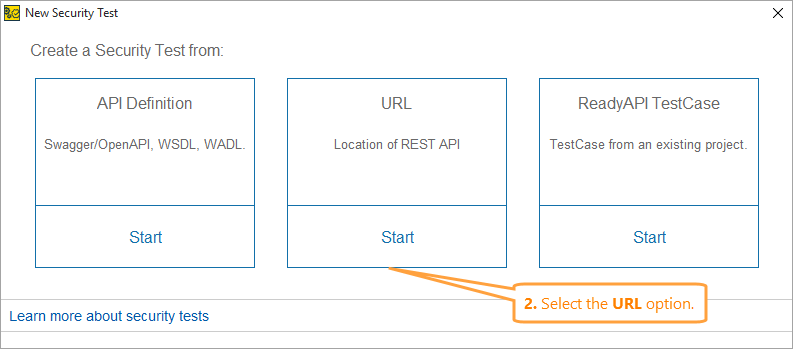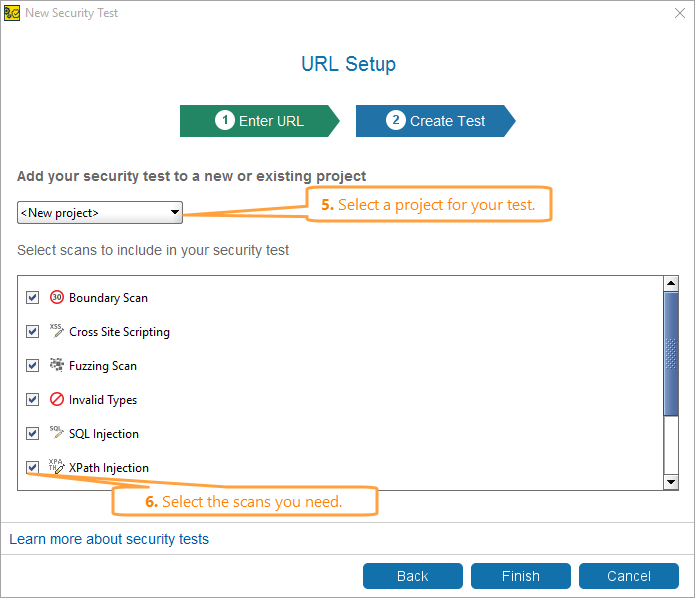To create a security test from a service URL:
-
Select File > New Security Test.
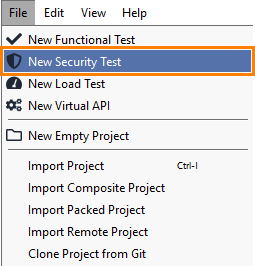
– or –
On the Dashboard, click Security Test on the New Test tile:
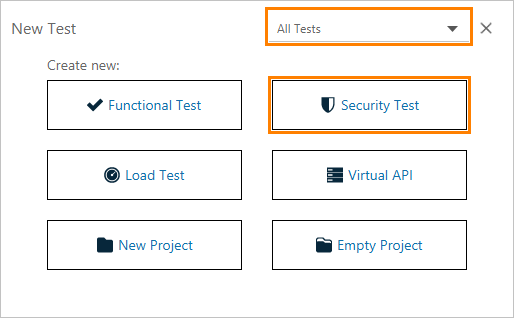
-
In the New Security Test dialog, select a URL.
-
Specify a URL for your requests.
 To add another URL, click Add URL.
To add another URL, click Add URL. -
For each URL, select a method in the drop-down list on the left.
-
Select a project for your test, or create a new one.
-
Select the security scans to be performed during the test run and click Finish.
-
Click Finish.
After you create the test, ReadyAPI will offer you to run it immediately or edit it before starting.
See Also
From an API Definition
From a ReadyAPI Project
Creating Security Tests