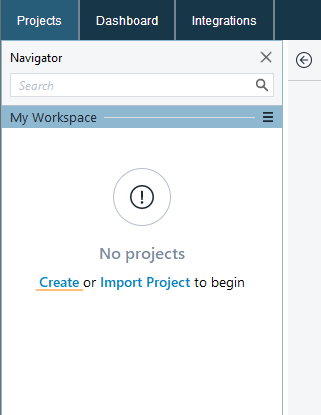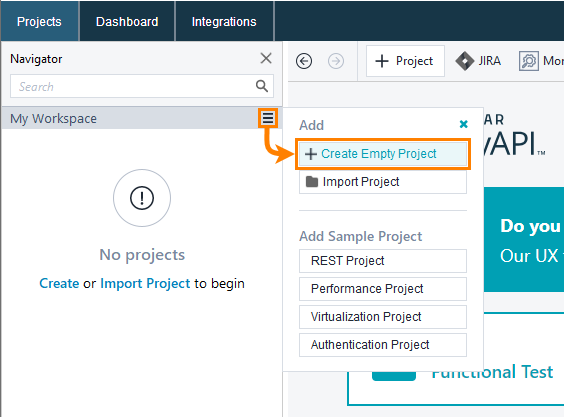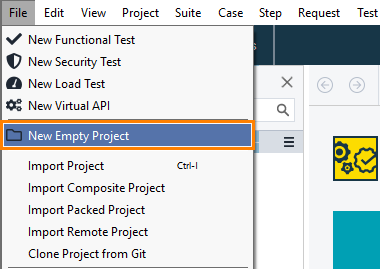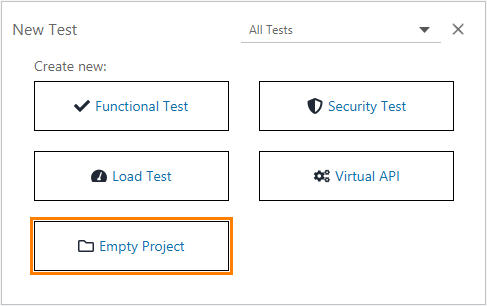To create an empty ReadyAPI project, do one of the following:
-
If there are no projects in your workspace, click Create in the Navigator.
-
Click
 next to the Workspace name and select Create Empty Project.
next to the Workspace name and select Create Empty Project. -
Select File > New Empty Project.
-
On the Dashboard, click Empty Project on the New Test tile:
After creating a project, ReadyAPI offers you to add an API to it:
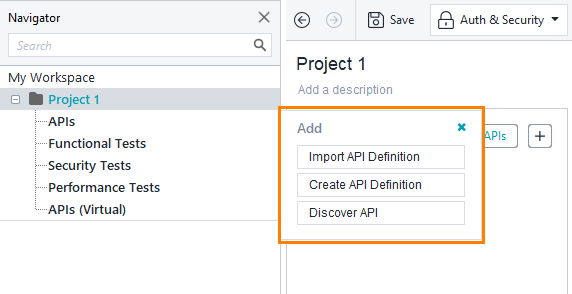

 Show Image
Show Image