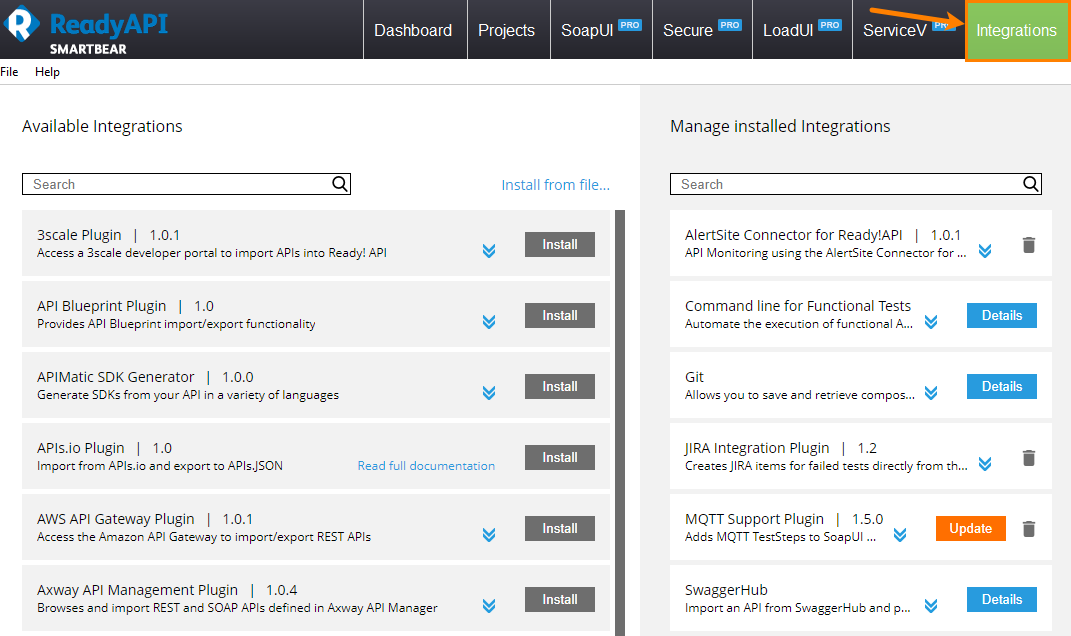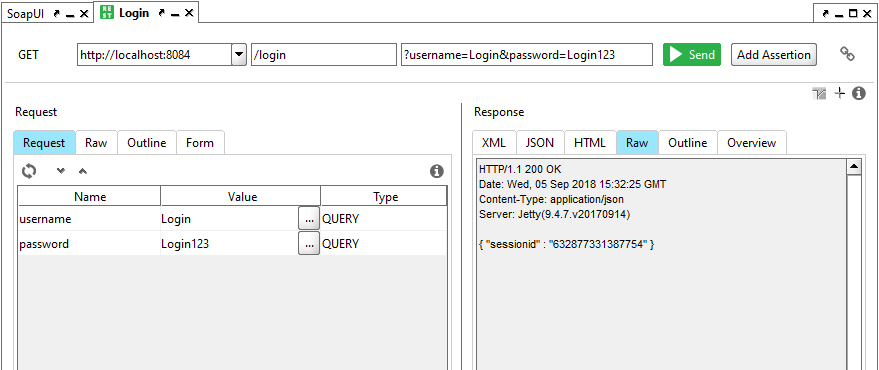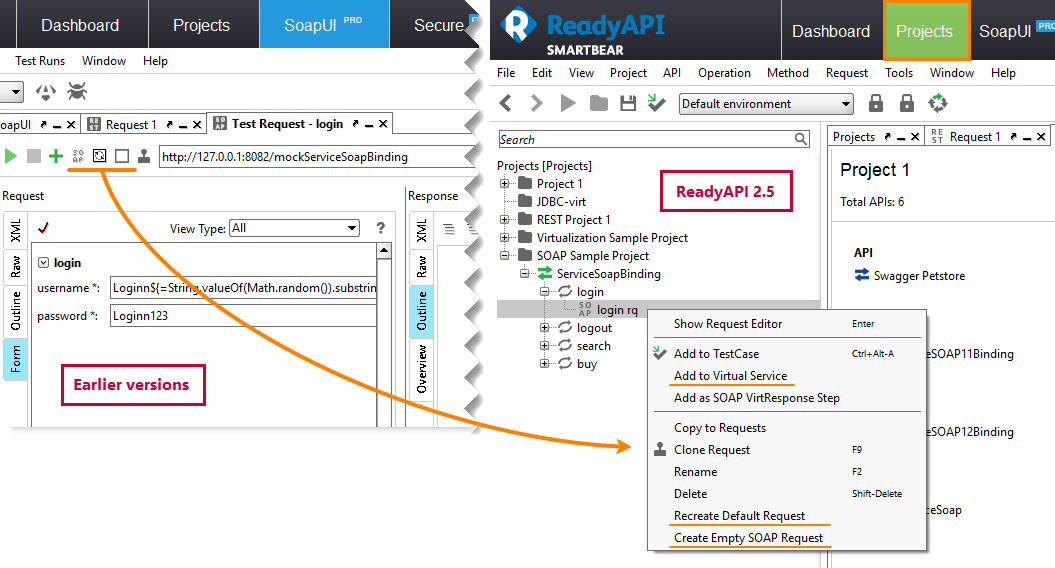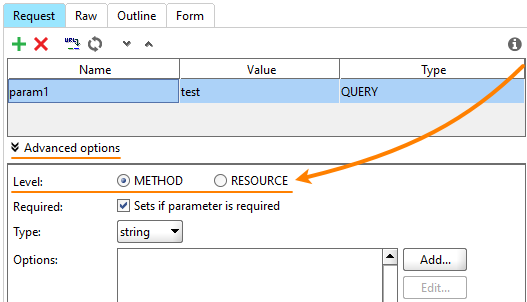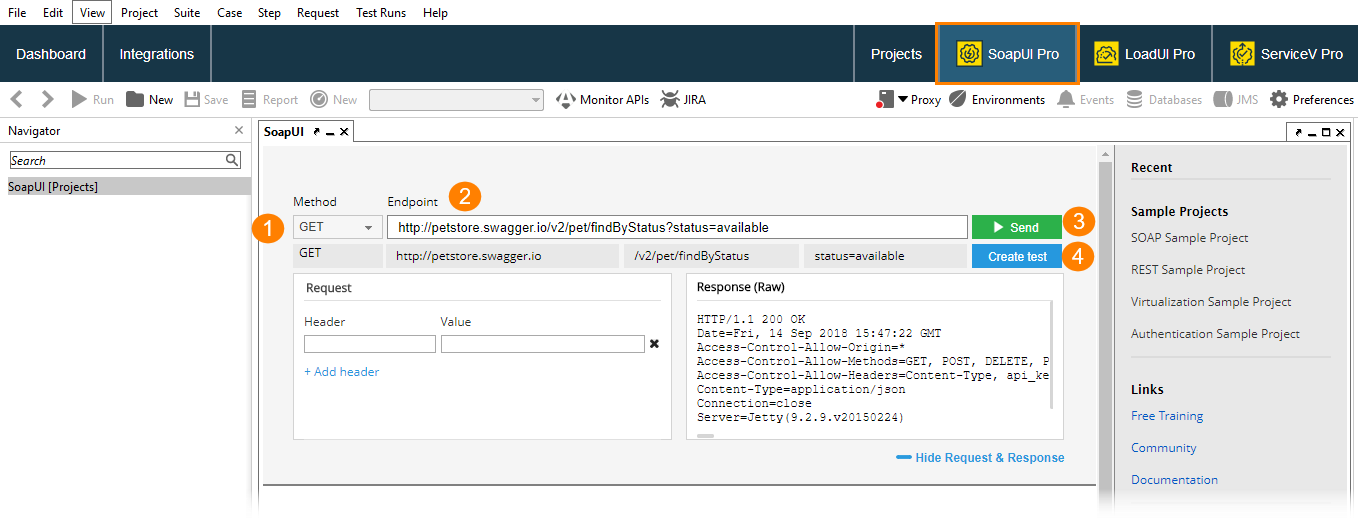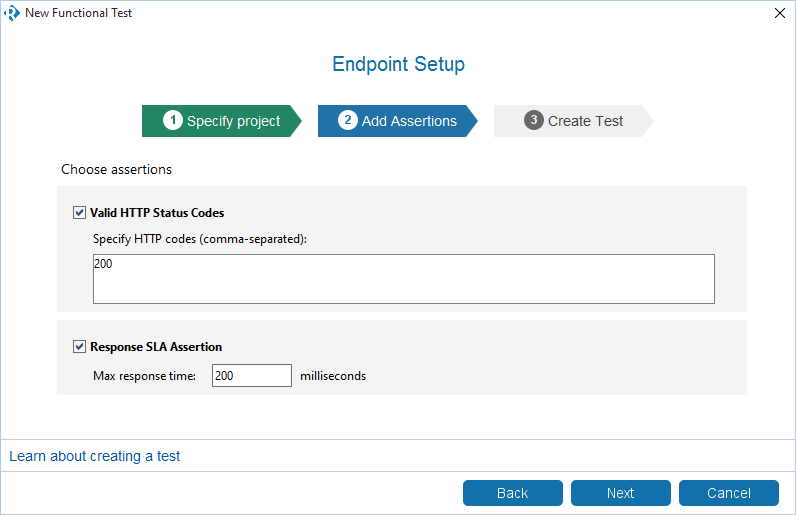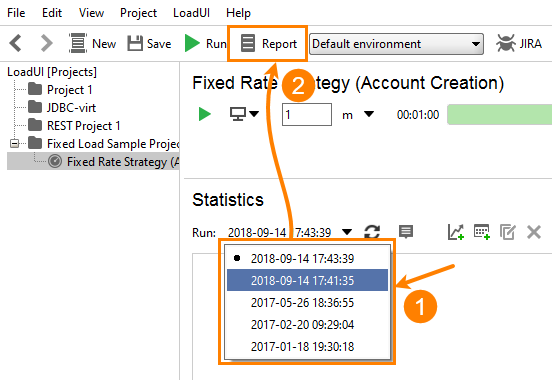This topic describes the changes made to ReadyAPI version 2.5 relative to the previous version – 2.4. For information on the changes made to other versions of the product, see Version History.
Overall Improvements
Enhanced Integrations
ReadyAPI version 2.5 offers a number of extensions to help you integrate ReadyAPI into your work process easier:
-
A new pre-configured Docker image with TestRunner for running SoapUI functional tests in Docker containers. See Functional Tests in Docker.
-
A brand new add-on for Visual Studio Team Services to run your functional tests from team builds. See Azure DevOps (formerly VSTS) Integration.
-
A new TeamCity plugin for running your SoapUI tests from TeamCity tasks. See TeamCity Integration.
-
A new QAComplete integration plugin to help you quickly add defects, manual and automated tests to the QAComplete database directly from within the ReadyAPI UI. See QAComplete Integration.
-
Slack integration. TestRunner supports new command-line options that enable you to post test results to Slack channels or to send them to teammates in direct messages automatically after a test run is over. You can also find these options in the Launch TestRunner dialog you use to set up options for the run. For more information on this, see Slack Integration.
-
Improved Jenkins integration. Now the Jenkins plugin can export test results in the PDF format. See Running ReadyAPI Tests From Jenkins.
To make it easier to find and install extensions, ReadyAPI 2.5 introduces the new Integrations tab:
The tab lists the available and installed plugins, and helps you quickly find, install, update and remove plugins.
More
-
Cleaner UI of request editors to help you focus on API testing:
-
The request type and URL parts (host, resource and parameters) are clearly visible.
-
The Send/Stop button is more prominent.
-
The Add Assertion button will help new users find this functionality faster.
-
-
Three commands have moved from the SOAP Request toolbar to the popup menu of a request in the Navigator panel in Projects.
-
The Level attribute of a REST parameter (that exists in the REST request editor in Projects) has been moved to the Advanced options panel. The latter, in its turn, has received a title and has become expandable:
-
Native Git support. The Git integration bundled plugin is now included in ReadyAPI. Now you can work with Git repositories without having the plugin installed.
-
Native SwaggerHub support. Now, to import definitions to and export them from SwaggerHub, you do not have to install a plugin. ReadyAPI supports SwaggerHub out-of-the-box.
-
Version 2.5 includes the new Enable version control option in the project editor to help you easily convert your project to a composite project to prepare it for adding to a source control repository.
-
We’ve updated parameters of the Java machine to make ReadyAPI allocate more memory by default. This makes its work more stable.
-
A number of libraries used in ReadyAPI 2.4.0 have been updated. If you use classes from these libraries in your scripts, you might need to update the script code.
-
Also, we have fixed a number of bugs reported by our customers.
SoapUI
-
Create functional tests faster with the updated SoapUI Start Page. You can send exploratory requests and create a functional test with specified parameters at a click of a button. See Creating Functional Tests for details.
-
Create assertions faster and easier in the updated New Functional Test dialog. When you are creating a functional test, SoapUI displays a number of assertions you can add to the test. The suggestions are based on the way you are creating the test (from an endpoint, from a WSDL or Swagger/OpenAPI definition, and so on). You can choose the needed assertions and set up their parameters:
-
The REST Refactoring dialog has been cleaned up. Now you can refactor your REST API easier.
-
You can now quickly change the request, which a REST Request test step sends, to another request defined in your API. To do that, simply click the
 button in the test step’s toolbar and select a new request in the subsequent dialog.
button in the test step’s toolbar and select a new request in the subsequent dialog. -
Version 2.5 supports a new Java VM option to help you remove the
Content-Length: 0header from empty requests. Add the-Dsoapui.send.zero.content.length=falseparameter to the vmoptions file located in the <ReadyAPI>/bin directory.
LoadUI
-
It is now possible to create reports for any test run (formerly, you could do this for the latest run only). To do this, select a run on the Statistics tab of the load test editor and click Report on the toolbar:
You can create reports even for those runs that ended unexpectedly due to an accidental shutdown of ReadyAPI. For complete information, see the section describing load test reports.
ServiceV
-
You can now create TCP virtual services to emulate the behavior of real services that use TCP-based protocols and send and receive TCP packets. For more information, see the TCP Virtual Services.
Discontinued Support
-
We don’t provide the ServiceV Jenkins plugin anymore. To run virtual services from Jenkins jobs, use VirtServer and the corresponding plugin.