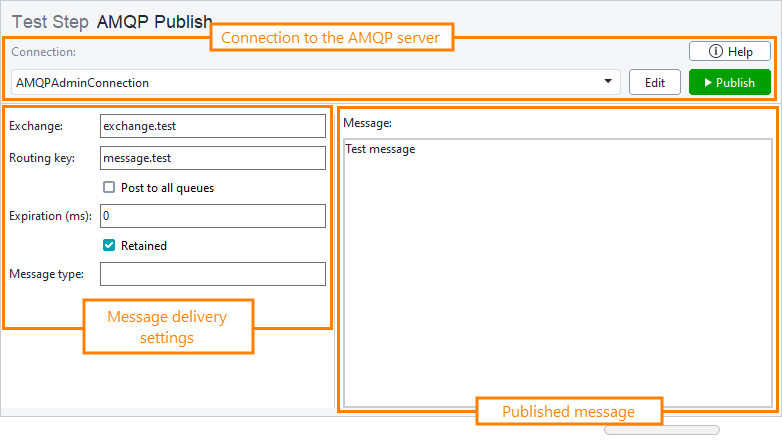About AMQP Publish test step
Use this test step to simulate actions of an AMQP publisher. The test step connects to an AMQP broker and posts a message to an exchange.
| Note: | To use the test step, you must have the AMQP Support Plugin installed. You can install it on the Integrations tab. |
Requirements
![]() To use this test step, you need a ReadyAPI Test license. If you do not have it, you can request it on our web site or start a trial.
To use this test step, you need a ReadyAPI Test license. If you do not have it, you can request it on our web site or start a trial.
Editing AMQP Publish test step
You can modify the settings of the test step in its editor:
Connection
Choose a configured connection to the broker from the drop-down list, or select [Create new connection] to create a new connection using the Create AMQP Connection dialog. Click the Edit button to customize properties of the selected connection in the Edit AMQP Connection dialog.
Exchange
The name of the exchange to which a message will be posted.
Routing key
The key that will be used to determine the queue to which the exchange will route the message.
Post to all queues
If the option is checked, the message will be posted to all the bound queues.
Expiration (ms)
The period, in milliseconds, after which the message will be removed from the queue. If set to 0, the message will be kept indefinitely.
Retained
If the option is checked, the message will survive broker restart. If the option is unchecked, the message will be deleted when the broker shuts down.
 |
The fact that an exchange or a queue is durable does not make messages in them survive broker restart. If the messages are not flagged as retained, they will be lost. |
Message type
The content type of the message.
| Note: | This parameter has no effect on how the AMQP broker will handle the message. Its value is up to interpretation by the application that will consume the message. |
Message
The message that will be published on the exchange.
| Note: | All the above-mentioned fields support property expansions. |
Create/Edit AMQP Connection dialog
Use the Create AMQP Connection and Edit AMQP Connection dialogs to configure connections used by the test step. Both dialogs have the same set of options.
| Note: | ReadyAPI stores AMQP connections at the project level. This means that a connection defined for one test step can be used for all the test steps in other test cases and test suites of the project. |
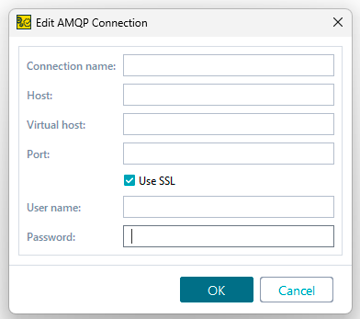
Connection name
Host
The AMQP server's host address.
Port
The port on the host through which the AMQP server is available.
User name
The username used to connect to the AMQP server. This field is optional.
Password
The user password used to connect to the AMQP server. This field is required if the username is specified.
Property list
You can also change the test step behavior by using the step properties on the AMQPPublishTestStep Properties and Custom AMQP Publish Test Step Properties tabs.
AMQPPublishTestStep Properties | View ↓
| Name | Description |
|---|---|
| Description |
Text that describes the test step. |
| Name |
The test step’s name. |
| Name | Description |
|---|---|
| Name |
The test step’s name. |
| Description |
Text that describes the test step. |
Custom AMQP Publish Test Step Properties | View ↓
The values on the Custom AMQP Publish Test Step Properties tab are available to other test steps in your project. For instance, you can verify these property values with the Assertion test step, or check them and change the execution flow with the Conditional GoTo test step.
You can load the values of custom properties from a file or save them to a file. To learn more, see About Properties.
This tab contains the following properties that provide access to the request and response data:
| Name | Description | ||
|---|---|---|---|
| exchangeName |
Specifies the name of the exchange.
|
||
| expirationTimeout |
Specifies the period after which the message will be removed from the queue.
|
||
| message |
Specifies the contents of the message.
|
||
| messageType |
Specifies the content type of the message.
|
||
| postToAllQueues |
Specifies whether the message is posted to all the bound queues. Possible values: true, false.
|
||
| retained |
Specifies whether the message will survive broker restart. Possible values: true, false.
|
||
| routingKey |
Specifies the routing key.
|
| Name | Description | ||
|---|---|---|---|
| exchangeName |
Specifies the name of the exchange.
|
||
| routingKey |
Specifies the routing key.
|
||
| postToAllQueues |
Specifies whether the message is posted to all the bound queues. Possible values: true, false.
|
||
| expirationTimeout |
Specifies the period after which the message will be removed from the queue.
|
||
| retained |
Specifies whether the message will survive broker restart. Possible values: true, false.
|
||
| messageType |
Specifies the content type of the message.
|
||
| message |
Specifies the contents of the message.
|
Logging
If the test step is run as part of a test case, you can see the test log in the Transaction Log panel.
See Also
AMQP Testing
AMQP Declare Exchange
AMQP Declare Queue
AMQP Bind Queue
AMQP Receive
Test Steps