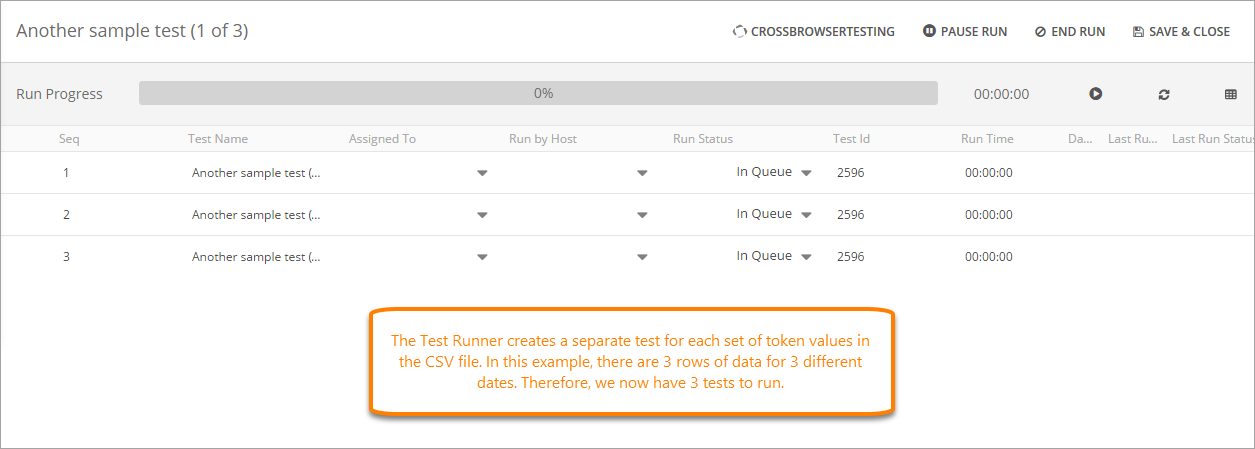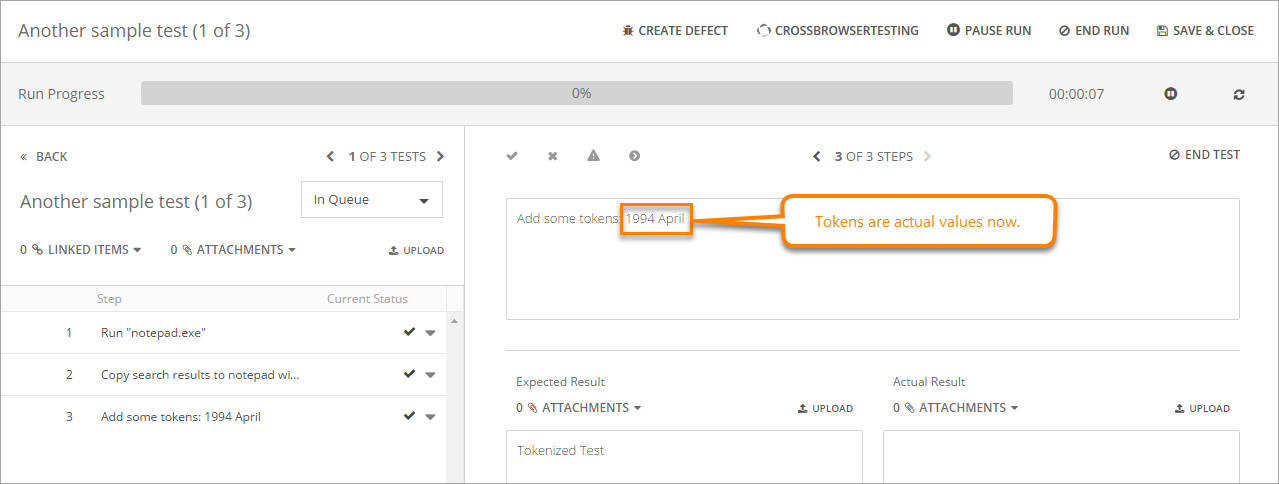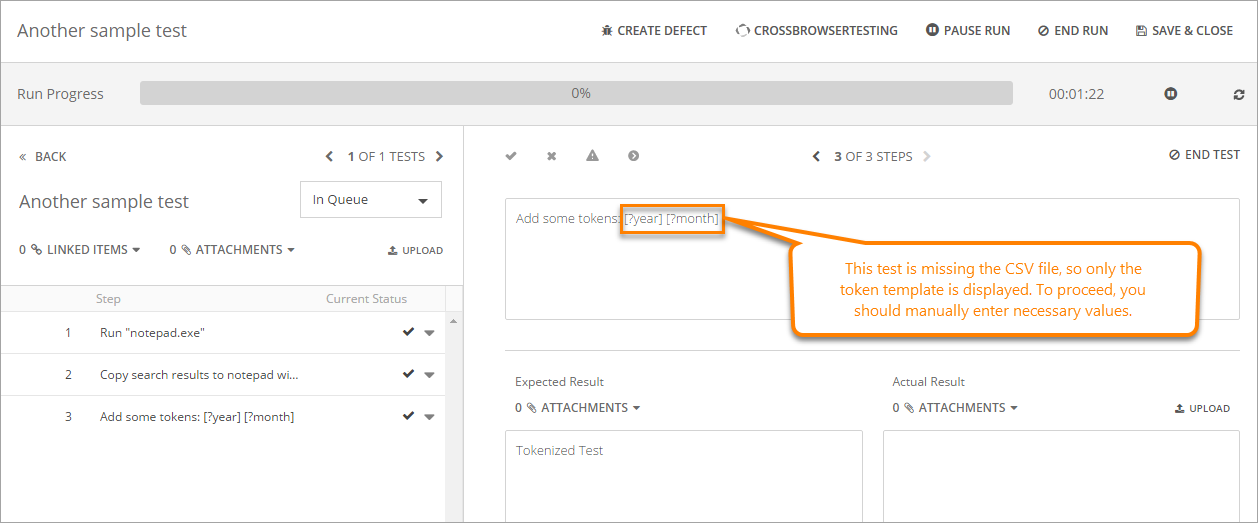To run a token test:
-
Run a single token test. To do this, go to Test Management > Test Library, click the Run button on the row of the token test.
—OR—
-
Add the token test to a test set and run the test set on the Test Sets screen.
The Test Runner creates a test instance for each row of values found in the associated file with token values. In our example, there are three value pairs that will be tested.
Click a test to run it.
When you run the test or a test set, the Test Runner will automatically replace token names in steps with values from the attached CSV file.
Step through your test run, passing or failing each step, and post your actual results. When you reach the next test, it will display the values from the next row of your CSV file that contains token values.
Missing values
When running tests that contain tokens in the steps or expected results with no CSV file containing values attached, you will see the formatted token names during the test run. Edit such step and manually enter the desired value as you run the test.
| Note: | This also happens when the token file is unavailable on the server for some reason, or some values from it are missing. |
Notes:
-
When you edit token tests during the test run, the changes will not be pushed to the Test Library. Therefore, the original test will not be updated.
-
QAComplete assigns only one CSV file with token values to a single test. If you need to make any changes to it, remove the existing CSV file from the Token Values tab of the test form in the Test Library and upload a modified one.
-
Token names should only include digits and lower-case or upper-case Latin characters. Special symbols, national characters, and punctuation marks are not allowed.
-
If any of the Description or Expected Result fields of the steps contains a token (that is, any value stored in the
[?tokenname]format), the system considers the test as token test. All tests of that type are flagged as token tests in the system-controlled Is Tokenized check box. Use this to filter and search for token tests in the Test Library.