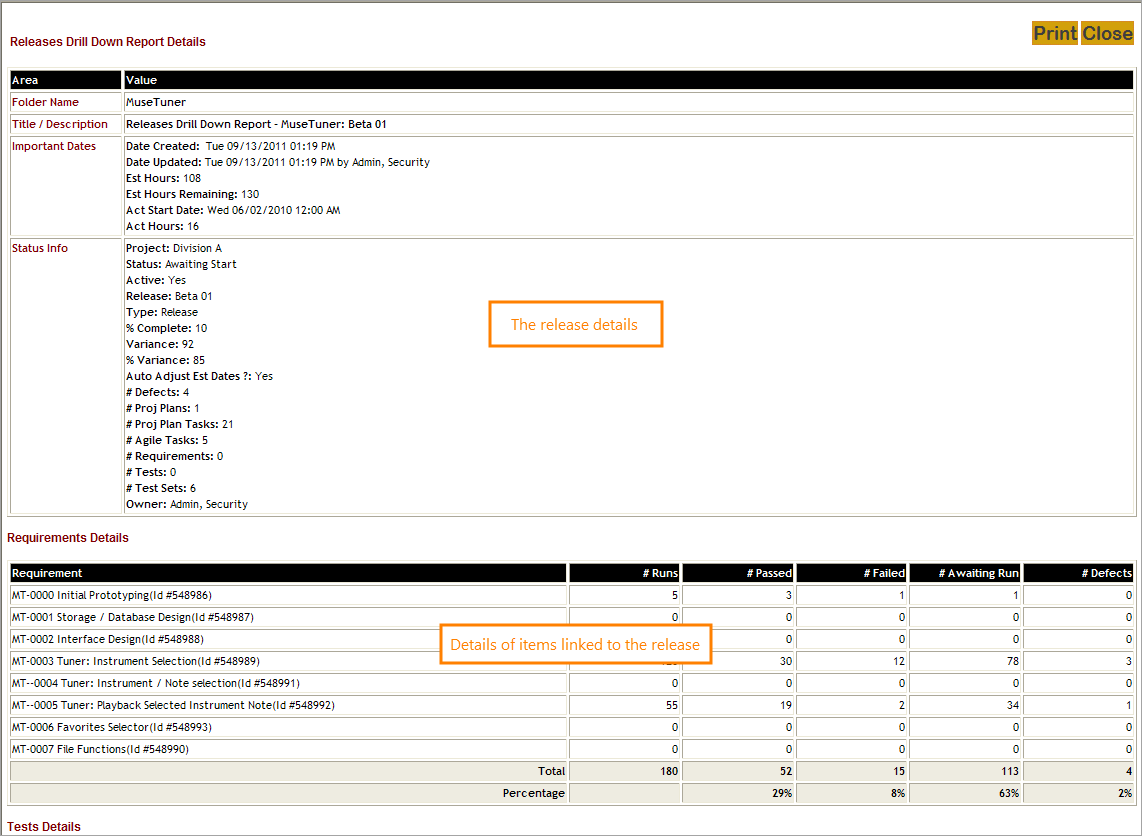On the Releases screen, you can command QAComplete to generate a drill-down report for a specific release, iteration, or build.
To do that, click the Drill Down button on the left of the needed release:
After that, the report will be generated immediately. The first part of the report contains detailed information on the release item, while the second part provides data about all items linked to the release.
To learn about other types of reports available in QAComplete, see the corresponding section.