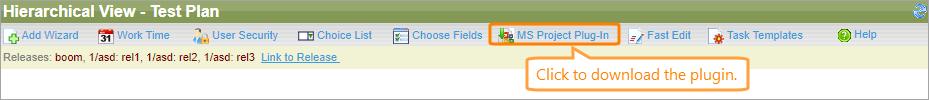By using the MS Project plugin, you can send Microsoft projects to Project Management and copy project plans to Microsoft projects.
To download the plugin, click MS Project Plug-In on the Hierarchical View screen of a project plan.
To install the MS Project plugin:
-
Go to our Downloads Page, and select the plugin for either MS Project 2007 or MS Project 2010, whichever version is on your desktop.
-
Download the needed version.
-
Lauch the setup.exe file and follow instructions in the installation wizard.