Set up the plugin with your log in email and password.
In MS Project, click Add Ins and select Export to Software Planner. In the Export window, click the Settings button.
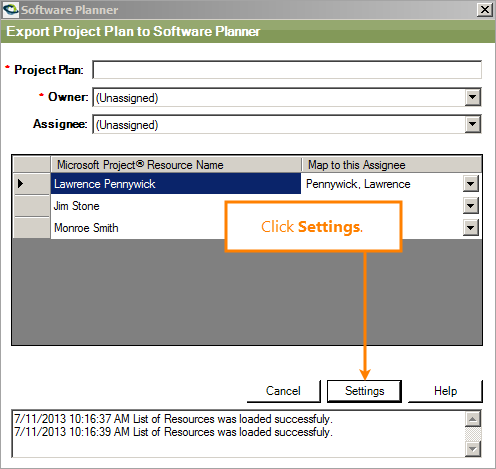
The Settings fields appear:
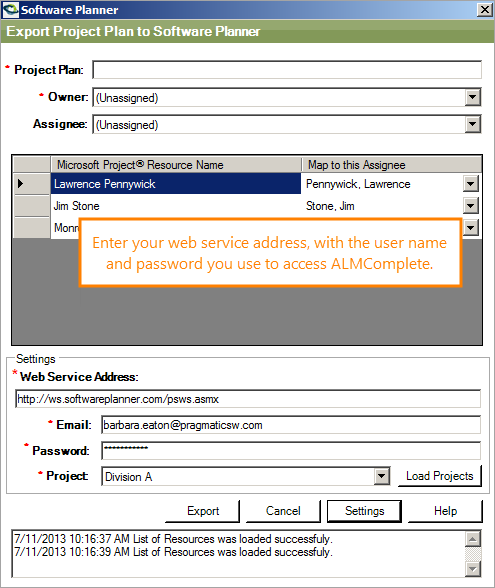
-
For our SaaS clients, Web Service Address is http://soap.qacomplete.smartbear.com/psWS.asmx.
-
For our Enterprise clients, the Web Service Address must point to
psWS.asmxon your server (http://[yourserver]/psws/psws.asmx).
Enter the email and password you use to log into ALMComplete.
Click Load Projects.
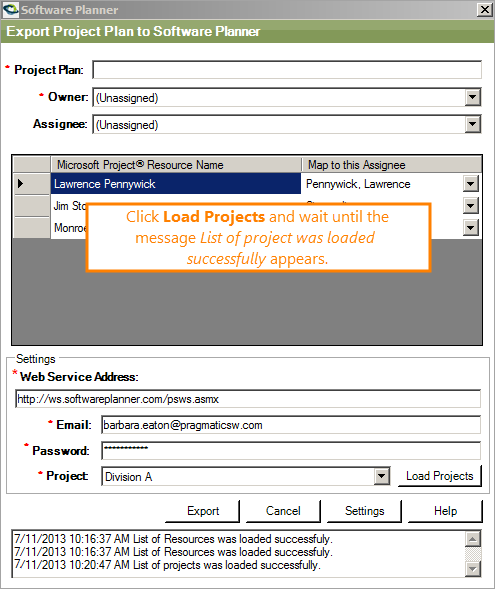
In the message box, you should see List of projects was loaded successfully.
