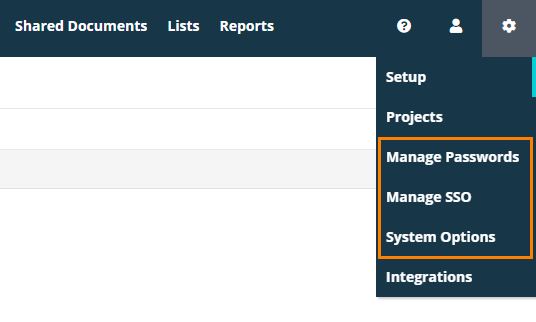SaaS 14.3
We upgraded the Kendo UI version from 2021.2.616 to 2022.1.301.
Overall improvements
-
The frozen issue has been resolved while moving items from one column to another on Team Task Board.
-
Now the “Ok” button is visible on the Manage Shared Chart in the dashboard Tools option.
-
Now “Cancel” and “SET” buttons are visible on Set My Dashboard for other users in the dashboard Tools option.
-
A number of bugs reported by our customers have been fixed.
On-Premises 14.3
This version includes the changes made to the SaaS version (14.2) that were released after the previous On-Premises release (ver. 14.0).
UI improvements
-
New UI for user management Administrators can use the new Users screen (accessible via the > Users menu) to create and manage Users, permanently delete user, and manage project permission.
The new User screen combines the functionality of the User pages in the old Setup UI. The old pages will still be available for a while for compatibility purposes.
-
New option “Copy Screen Layouts” for create new project based on another project.
-
The configuration menu now provides administrators with quick access to password administration options, single sign-on options, and system options. The corresponding configuration screens also got a new UI design.
-
New option for limit how many times a failed log in is allowed. To do this, use the > Manage Passwords
-
The dashboard includes new charts:
-
Tests by Status (Active Projects) - tests assigned to the all user.
-
Test Sets by Status (Current Projects) - test sets assigned to the currently logged in user.
-
-
For below charts drill down functionality now allow to open items from the list.
-
My tests by status (active projects)
-
Test runs by test sets
-
Requirements by status, folder (current project)
-
Test runs by configuration
-
My test sets by status (active project)
-
Defects by status, folder (current project)
-
Test by Status (Current Projects)
-
-
Personal preferences can now be accessed via the menu.
-
A number of bugs reported by our customers have been fixed.
See Also
Version History
Bug Fixes in QAComplete 14.3 SaaS - Feb 17, 2024
Bug Fixes in QAComplete 14.3 OnPri- Feb 17, 2024
Bug Fixes in QAComplete 14.2 - April 12, 2023
Bug Fixes in QAComplete 14.1 - February 28, 2022
Bug Fixes in QAComplete 14.0 - December 27, 2021
Bug Fixes in QAComplete 12.94 - December 6, 2021
Bug Fixes in QAComplete 12.93 - October 31, 2021
Bug Fixes in QAComplete 12.92 - October 12, 2021
Bug Fixes in QAComplete 12.91 - August 27, 2021
Bug Fixes in QAComplete 12.90 - August 22, 2021
Bug Fixes in QAComplete 12.85 - August 13, 2021
Bug Fixes in QAComplete 12.84 - July 19, 2021
Bug Fixes in QAComplete 12.83 - June 23, 2021
Bug Fixes in QAComplete 12.82 - June 2, 2021
Bug Fixes in QAComplete 12.81 - May 19, 2021
Bug Fixes in QAComplete 12.80 - April 26, 2021
Bug Fixes in QAComplete 12.75 - April 1, 2021
Bug Fixes in QAComplete 12.74 - March 9, 2021
Bug Fixes in QAComplete 12.72 - February 7, 2021
Bug Fixes in QAComplete 12.71 - January 25, 2021
Bug Fixes in QAComplete 12.70 - December 27, 2020