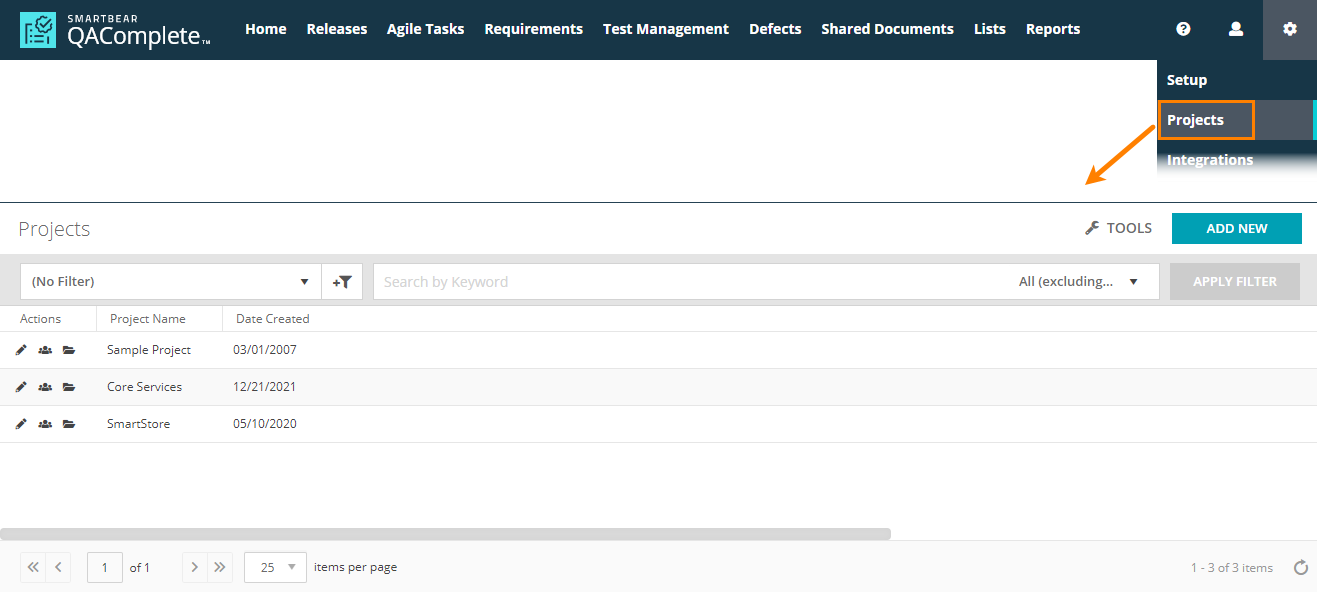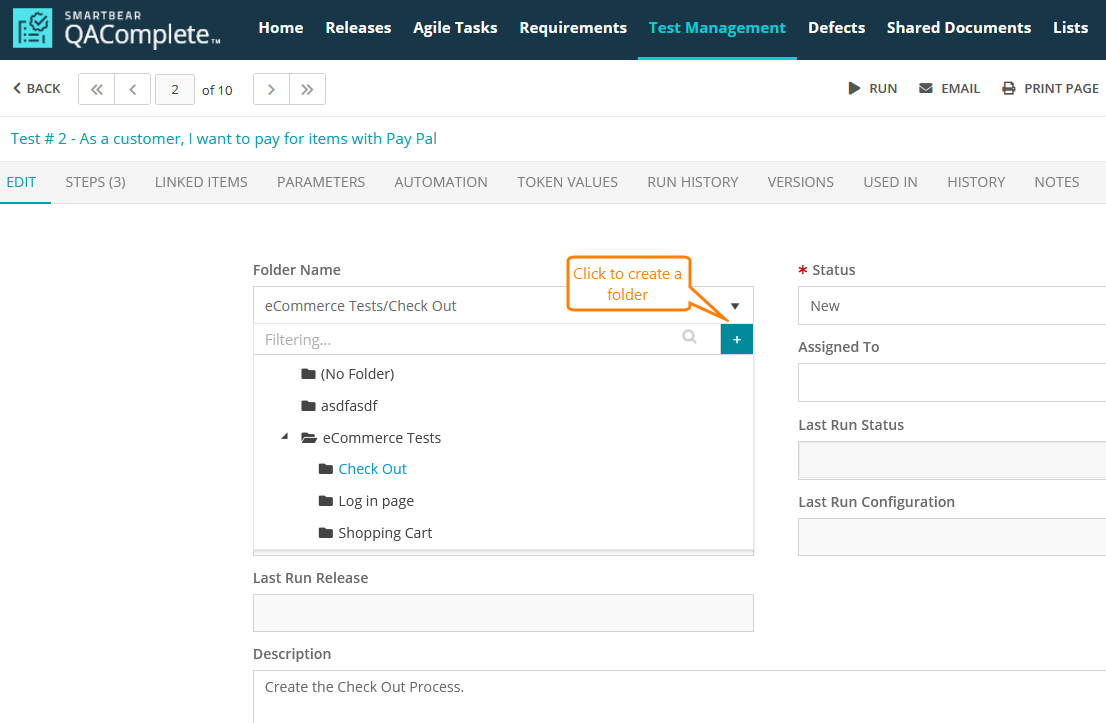SaaS 14.0
Overall improvements
-
New UI to manage projects. Administrators can use the new Projects screen (accessible via the > Projects menu) to create and manage projects and manage user permissions within a project.
The new Projects screen combines the functionality of the Projects and Users on this Project pages in the old Setup UI. The old pages will still be available for a while for compatibility purposes.
-
The Test Runs By Test Set and Test Runs By Release dashboard charts can now be filtered by Configuration.
-
A number of bugs reported by our customers have been fixed.
REST API improvements
-
A new operation to set the status of a test run.
PATCH /api/v2/projects/{ProjectId}/testruns/{Id}
{ "StatusCode": "Passed" }This operation works like the End Run command in the Test Runner. Use it to complete a test run and bulk update all unfinished steps and tests to a specific status. The status can be "Passed", "Failed", "Blocked", "Skipped" (same as "Incomplete"), or "N/A".
-
Restoring deleted users via API. The
PATCH /api/v1/depts/{DeptId}/users/{Id}operation now accepts theIsActivefield, which can be set totrueto restore a deleted user.
On-Premises 14.0
UI improvements
-
New UI to manage projects. Administrators can use the new Projects screen (accessible via the > Projects menu) to create and manage projects and manage user permissions within a project.
The new Projects screen combines the functionality of the Projects and Users on this Project pages in the old Setup UI. The old pages will still be available for a while for compatibility purposes.
-
The Team Task Board has a new look.
-
The My Hours page of Defects, Requirements, and Agile Tasks has a new look and is now called Work Hours.
-
Items on the Used In tab of the test editor are now grouped by entities.
Overall improvements
-
Items can be automatically assigned to the current user during workflow transitions. For example, when a developer changes a defect’s status to Active, the defect can be assigned to this developer automatically. To achieve this, use the [User currently logged in] value for the Assign to field in the workflow configuration.
-
You can now create folders while editing an item. To do this, click the plus button in the Folder Name dropdown list on the Edit screen:
-
The Test Runs By Test Set and Test Runs By Release dashboard charts can be filtered by Configuration.
-
When you choose a mapping by clicking Use Existing Mapping, the Synchronize Attachments option of that mapping is now taken into account. Previously it was ignored.
REST API improvements
This release includes new API operations and adds new functionality to existing operations.
New operations
-
Create and manage test schedules:
-
GET /api/v2/projects/{ProjectId}/testschedules- Get all test schedules for a project. -
GET /api/v2/projects/{ProjectId}/testschedules/{Id}- Get a test schedule by ID. -
POST /api/v2/projects/{ProjectId}/testschedules- Create a new test schedule. -
PATCH /api/v2/projects/{ProjectId}/testschedules/{Id}- Update a test schedule. -
DELETE /api/v2/projects/{ProjectId}/testschedules/{Id}- Delete a test schedule.
-
-
Set the status of a test run:
PATCH /api/v2/projects/{ProjectId}/testruns/{Id}
{ "StatusCode": "Passed" }This operation works like the End Run command in the Test Runner. Use it to complete a test run and bulk update all unfinished steps and tests to a specific status. The status can be "Passed", "Failed", "Blocked", "Skipped" (same as "Incomplete"), or "N/A".
-
Get the test run history for a test set:
GET /api/v2/projects/{ProjectId}/testsets/{Id}/testruns
and a single test:
GET /api/v2/projects/{ProjectId}/tests/{Id}/testrunitems
Updated operations
-
PATCH /api/v1/depts/{DeptId}/users/{Id}now supports restoring deleted users. To do this, send{"IsActive": true}in the request body.
See Also
Bug Fixes in QAComplete 14.0 - December 27, 2021
Version History