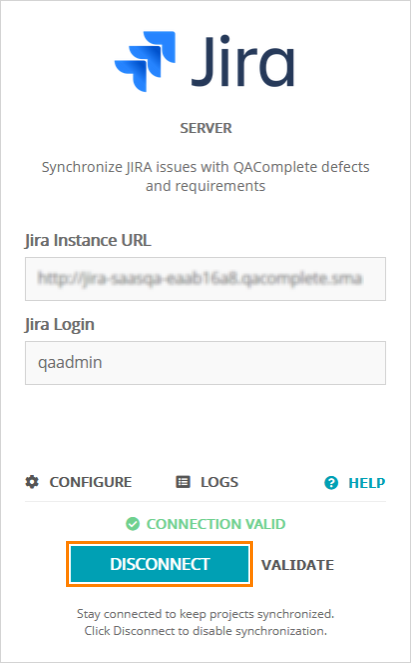To stop synchronization and disconnect from Jira:
-
In QAComplete, open the > Integrations page.
-
Click Disconnect.
The synchronization will be stopped. Any changes you make to items in one system will not be copied to another system. However, the items will keep the links to items with which they have been synchronized.
Note: Clicking the Validate button checks field mapping in all the projects. If there are some errors, QAComplete will display a list of them.
See Also
QAComplete Integration for JIRA Plugin
Connect to Jira from QAComplete