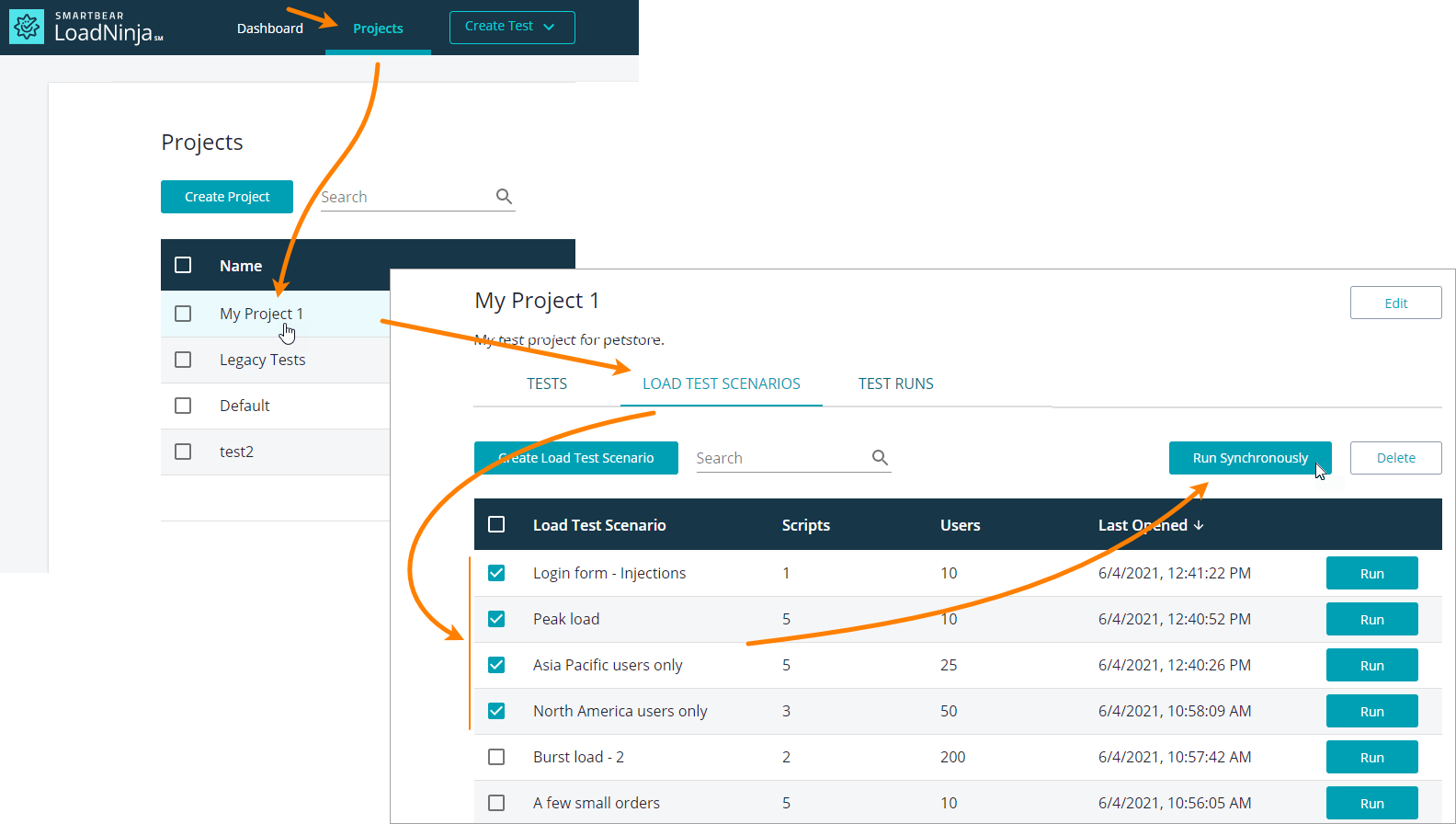About
One scenario can run multiple UI or API tests concurrently. Running multiple tests at the same time makes your scenario close to real life and helps you simulate the situation when different users are working with the server simultaneously.
You can go further and create load tests that run multiple scenarios concurrently. This will help you simulate even a more diverse load. This approach also helps you combine UI and API tests in one run (an individual scenario can include either UI tests, or API tests only, not both test types).
Configure a test run
-
Create multiple load scenarios. See Create a Scenario for details.
-
In LoadNinja, go to Projects > your-project > Load Test Scenarios.
-
Select the scenarios you want to run and click Run Synchronously:
Notes
-
The maximum number of allowed concurrent scenarios is set by your billing plan.
-
Each scenario can have up to 60 “UI-test” steps or 100 API requests in total.
For parallel runs, the test engine uses the same constraints for each scenario. The total number of allowed steps and requests is the respective limit above multiplied by the number of allowed parallel scenarios.