API tests have settings that affect the test playback. To view or change them, click at the top of the API test editor:
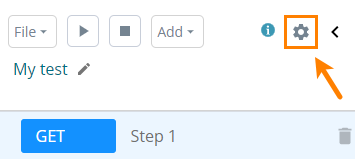
Settings
Specifies how LoadNinja retrieves data from the databank you use in your tests.
| Value | Description |
|---|---|
| Random | Default value. LoadNinja will pick random data rows from the databank for each iteration and each virtual user. During the load test run, there is a possibility that multiple users will use the same data at the same time. Depending on the number of iterations and the number of rows, some rows are used more or less frequently than others. If the number of iterations is significantly larger than the number of rows, each row will be used approximately the same number of times. |
| Sequential |
For each virtual user, LoadNinja will pick data sequentially for each iteration, that is, the first iteration of a virtual user will use the first databank row, the second iteration will use the second databank row, and so on. Each virtual user processes the databank on its own, so it means that multiple virtual users may be using the same data at the same time. |
| Unique |
At any given time instance, LoadNinja will pick unique data rows for virtual users, so they will never use the same data at the same time. The number of databank rows should be equal to or greater than the number of virtual users that will run this load test. The number of databank rows should be equal to or greater than the number of virtual users that will run this load test. |
Specifies the number of seconds the test engine waits for a response after sending a request. If the response doesn’t arrive within the specified timeout interval, LoadNinja will report an error.
Possible values: 1 to 300 seconds, the default is 30 seconds.
Report 401, 403 errors
Report 301, 302, 303, 306 errors
Specifies if the test engine treats the mentioned response codes as errors.
By default, all the 3xx, 4xx, and 5xx codes (except for the mentioned in the setting names) are reported as errors. See also Success criteria.
Specifies if LoadNinja will encode the following special symbols in request URLs or not:
! * ' ( ) ; : @ & = + $ , / ? % # [ ]
For example, the / symbol is encoded as %2F, and ] – as %5D.
By default, this check box is selected. Clear it, if the tested web service doesn’t support encoding in URLs.
