The Slow Transactions (Average) section of the Report panel contains information on the user-defined transactions that were executed during the test run and had the longest average transaction completion time. In other words, LoadComplete calculates the average transaction completion time (that is, the average time it takes to complete all the requests within the transaction) for each transaction of the executed test and provides you with ten transactions that have the highest value of this metric:
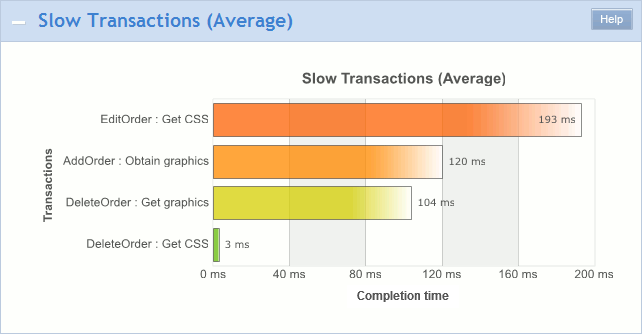
Note: The Top 10 list does not include transactions that were simulated partially during continuous load, transactions with validation errors and transactions that contain requests simulated with errors. Transactions that contain warnings or SLA violations are considered successful and are included in the Top 10 list.
To View the Section
-
Open the desired Report (if it is not open yet). To do that, double-click the Report node> under the Project_Name Logs folder in the Project Explorer panel.
-
In the Report, select the Top 10 tab and expand the Slow Transactions (Average) section.
Additional Information
The section contains a graphical representation of ten transactions that were executed during the test run and have the longest average transaction completion time. You can hover over a desired transaction to view a hint with additional information on the transaction.
See Also
Top 10 Page of the Report Panel
Report Panel
Test Result Panels
About Test Results
About User-Defined Transactions
