Use the Compare Results dialog to select two test reports you want to compare. To call the dialog, click  Compare Results on the Test Engine toolbar.
Compare Results on the Test Engine toolbar.
In the dialog, you select a baseline report (Report "A") and the report, which you want to compare with the baseline report (Report "B").
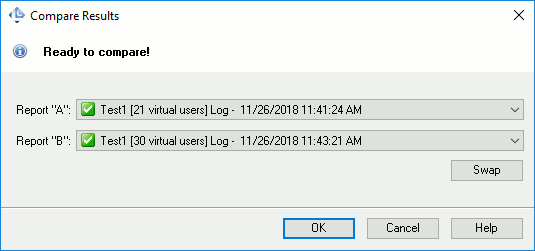
Click Swap to swap the baseline report and the report that you want to compare.
Click OK to compare the results. Click Cancel to close the dialog without comparing the results.
