To easily search for operations in the currently opened scenario:
-
Start typing the needed text in the Quick Search edit box in the Scenario editor. The editor will filter out the operations according to the text you are typing.
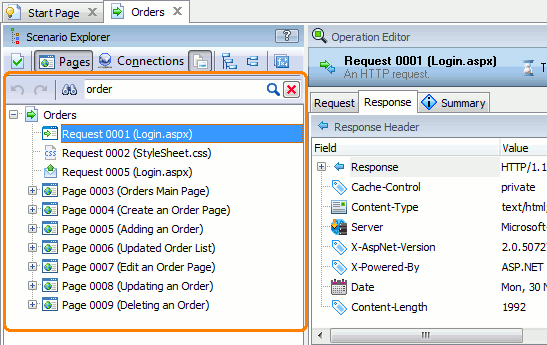
To cancel filtering, erase the text or click  .
.
To learn about advanced search in the Scenario editor, see Finding Text in the Scenario Editor.
See Also
About Scenario Editor
How to Determine What Data a Selector Extracts
How to Determine What Data Will Be Replaced
Finding Text in the Scenario Editor
