When you run tests that include correlated data, LoadComplete extracts values of dynamic parameters from server responses and inserts those values into subsequent requests. During the test run, data correlation may fail and following errors may occur:
-
A data selector may fail to extract data from a server response.
-
A correlation timeout may occur while LoadComplete is waiting for a server response that contains data used by a variable.
-
A data replacer may fail to insert data into the request.
You can specify how LoadComplete should treat those errors during the test run (post them as errors, as warnings, as messages, or ignore them). You may want to do this if these errors do not actually indicate your tested web site performance issues to avoid “red” (failed) test results:
-
Before you run your test, select Tools > Options from the LoadComplete main menu. LoadComplete will display the Options dialog.
-
Choose Simulating > Event Handling from the tree on the left of the dialog.
-
For each error type specify how you want LoadComplete to treat them during the test run (by default, it posts an error message to the test log):
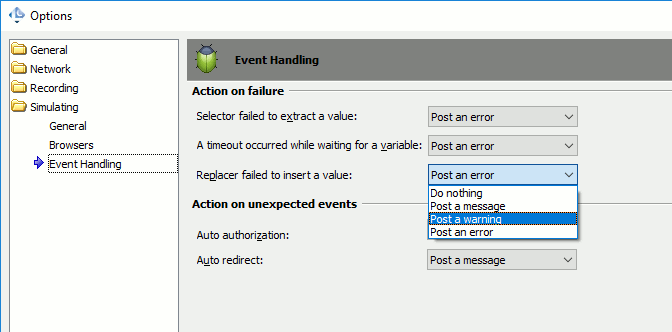
-
Save the changes and run your test.
