This topic describes the changes made to LoadComplete 4.50. For information on the changes made to other versions of the product, see Version History.
Batch Runs
Now you can easily run a group of load tests from LoadComplete in batches. A batch is a collection of load tests to run. You can see them in the Project Explorer, under the new BatchRuns item:
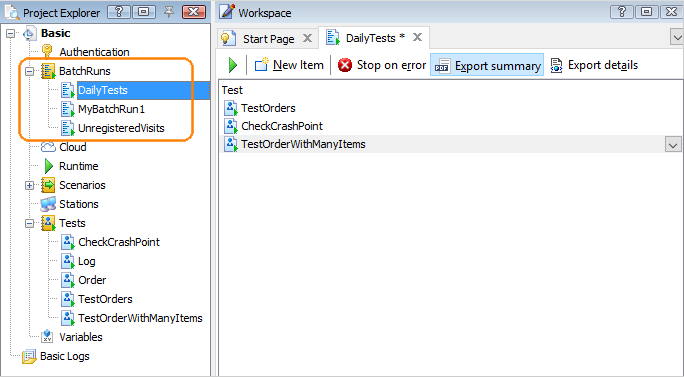
You can run a batch immediately or postpone it for a certain time. You can also configure a batch run to start on the exact date and time. This approach makes it easier to schedule load test execution. The solution that existed before (using scheduling tools like Windows Task Scheduler) is also applicable. You can choose the approach that works best for you.
For complete information, see Batch Runs.
Improved Performance Counters
Now you can create performance counters easier and faster:
-
The Runtime panel now includes a new page, Performance Counters. On this page, you can create counters, view and change their settings. The page displays counters and hosts as a tree, so you can easily see where counters work and what data they return:
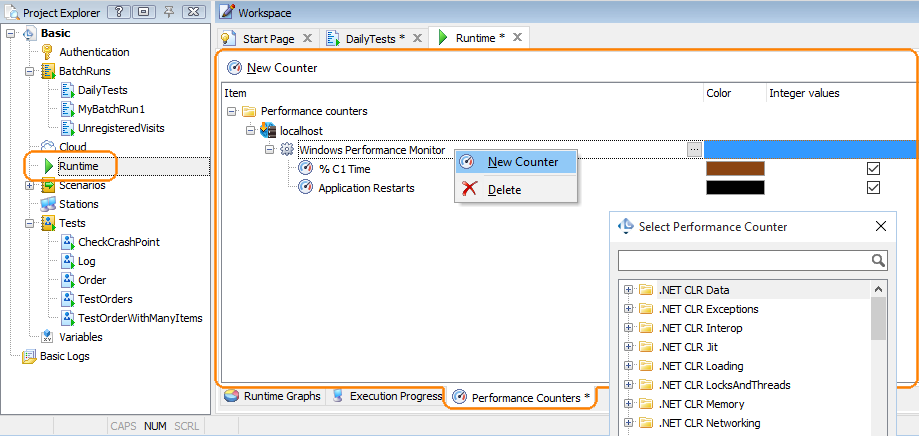
-
LoadComplete now initializes counters faster. This makes load tests start faster in test projects that use multiple counters.
Recording Improvements
-
By default, LoadComplete now automatically records traffic from the browser that it launches when recording starts, and ignores traffic from other applications. This helps you avoid recording unwanted traffic and removing unneeded requests from the recorded user scenario. This behavior is controlled by the Record traffic from this browser only check box in the Record User Scenario dialog.
-
Every time you start recording, LoadComplete now checks whether your recording settings match the recommended ones. If they differ, it suggests that you set the recommended values and continue. Of course, you can start recording with your current settings, if needed. The new approach helps you get better scenarios and decrease the number of possible issues when playing back these scenarios.
Overall Improvements
-
The new Merge command in the Data Correlation Options dialog helps you merge your correlation rules with other rules, for instance, with those that you copied from another computer. Unlike the Import command that replaces all the correlation rules you have with other rules, the Merge command allows you to use all the rules. The new button opens the Merging Data Correlation Rules that will guide you through the merge process.
-
Cookie replacers support a new attribute - One-Shot. It is a LoadComplete-specific feature, not a standard HTTP attribute. Use this new attribute for cookies created by replacers (but not recorded). In general, if a replacer creates a new cookie in some request, LoadComplete sends that cookie to the server in later requests. The new attribute changes this behavior: when it is set, a cookie works for one request only and is not sent in further requests.
-
Changes in licensing: The Free license for LoadComplete is no longer available. To try features introduced in version 4.5, use the new Trial license type. It supports all the features available in LoadComplete Pro, and is active within 30 days after activation. The maximum number of virtual users supported by the Trial license is the same as it was in the Free license: 25.
-
We have fixed a number of bugs reported by our customers.

 Batch Runs
Batch Runs