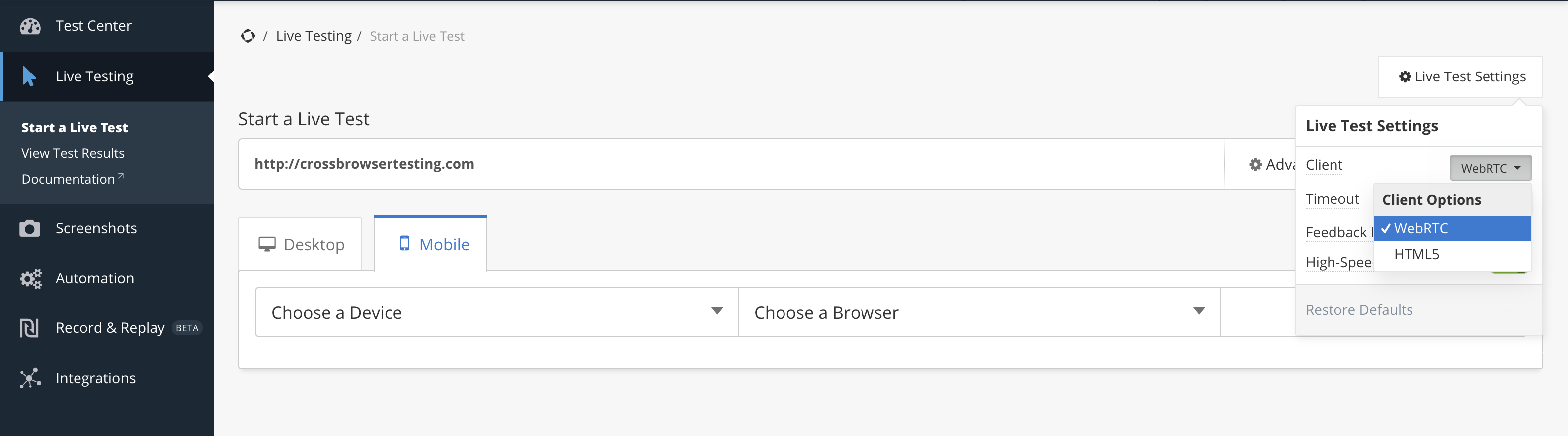Make sure you have read the technical requirements.
To change your VNC client setting:
- Log in to crossbrowsertesting.com
- Click the Run Live Test button which will load the web app
- Click the “gear” icon to display the settings options (see image below)
- Click the Client option and select the appropriate setting
See Also
Live (or Manual) Testing
What is a VNC Client?
Technical Requirements