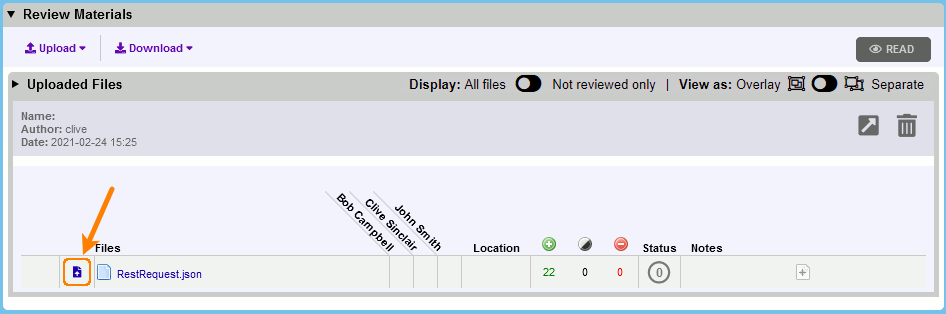Overview
Collaborator can associate a differently named file with a file that is already under review. That is, you can have different file names for the same document. For example, you can upload a file named - my_file1.doc and then upload its revised version as my_file2.doc, or as my_file_Johns_version.doc, or whatever other name.
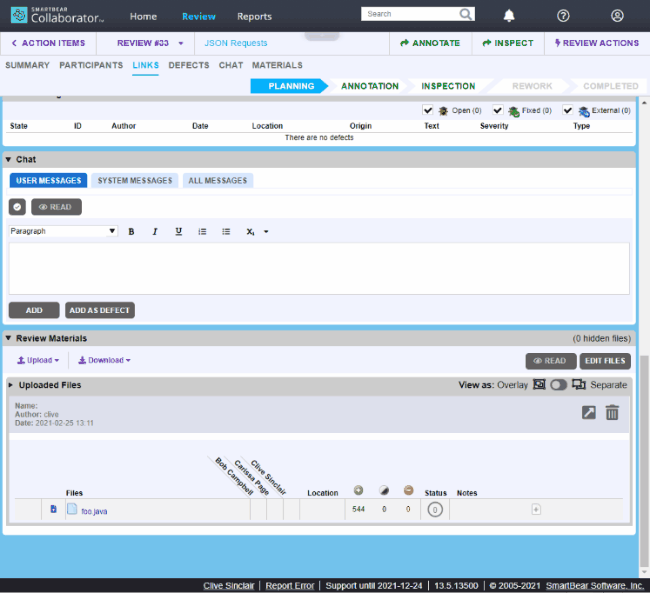
Collaborator would process such files as subsequent revisions of the same file (will render differences in Diff Viewer, promote comments and defects, calculate metrics and so forth).
 |
This feature is intended for manually uploaded files only, it is not available for files uploaded via source control systems. |
How to upload a new revision under a different file name
-
Log in to Web Client.
-
Open the desired review in the Review Screen and scroll to the Review Materials section.
-
Enable the
 Overlay view option.
Overlay view option. -
Locate the desired file in the list and click
 Upload new version.
Upload new version. -
In the subsequent Open File dialog, select the new file revision and click Open, then click Upload.
Technical details and limitations
-
This feature is intended for manually uploaded files only, it is not available for files uploaded via source control systems.
-
New revision can have arbitrary name, but it should be of the same file type (extension) as the original file.
-
The
 Upload new version button is only available in
Upload new version button is only available in  Overlay view.
Overlay view. -
In
 Overlay view, file is listed under its latest file name.
Overlay view, file is listed under its latest file name. -
In
 Separate view, each upload is listed under its original file name.
Separate view, each upload is listed under its original file name. -
The history of file renames is displayed in the review's Chat section.
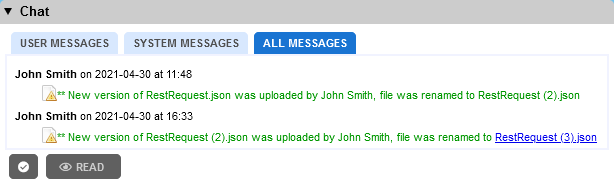
History of file renames - Collaborator supports chain renames: that is uploading of several files with different names as subsequent revisions of the same file. For example, foo-v1, renamed to foo-v2, then renamed to foo-v3 and so forth.
-
Collaborator will not allow uploading a file as new revision if a file with the same file name was already uploaded to the current review (either as current or as previous revision). That is, you cannot upload two my_file1.doc files to the same review.