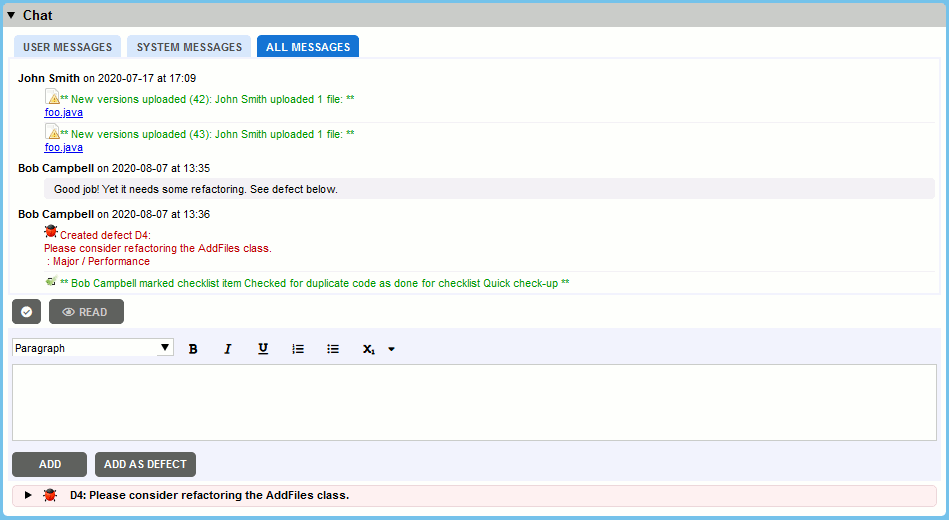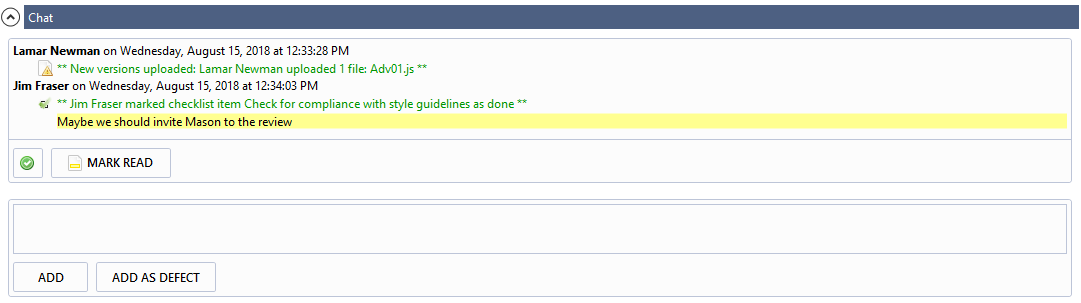The Chat section displays Global comments and defects and allows you to create them. It also logs events such as file uploads, marking checklist items and so forth:
In Web Client Chat section consists of three tabs: User messages tab displays comments and acceptance marks of other participants, including user comments from remote repositories, while System messages tab displays system information related to current review: defects, file uploads, marking checklist items and so forth, and All messages tab displays participant and system messages altogether.
 |
The Review Screen in the Collaborator Eclipse Plug-in doesn't have the Chat section. Instead, the Overall section of the Conversations pane plays the same function when the Review Screen is open. |
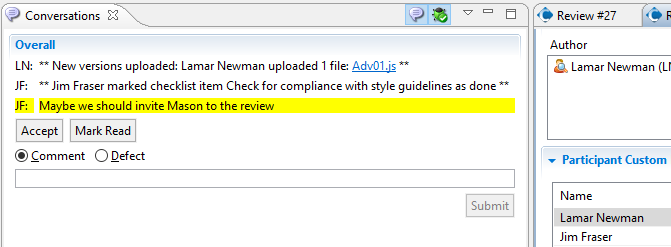
You can read more about working with comments and defects in the Review Chats, Comments, and Defects topic.
For the Visual Studio Extension and Eclipse Plug-in, the process of working with comments and defects is described in the Participate in Reviews topic.
See Also
Review Screen
Review Chats, Comments, and Defects
Types of Review Comments and Defects
Participate in Reviews