If you run across any issues or problems, send the error log along with your question to Support.
To get the error log, go to Help > About Eclipse.
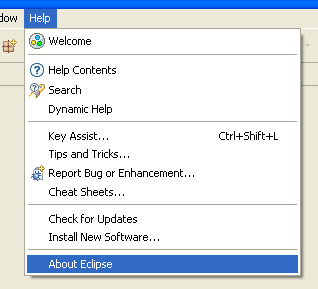
Under the Help menu, click on About.
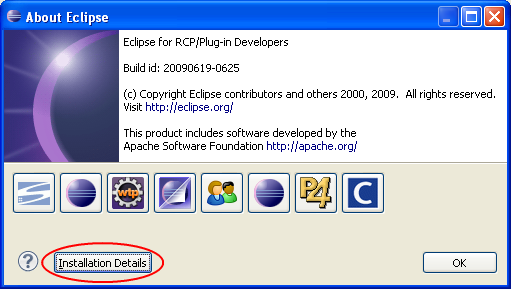
Then, click on Installation Details.
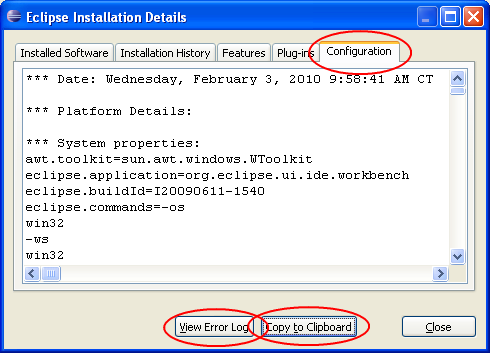
Click the Configuration tab. Click the Copy to Clipboard button and save it in a file. Then click View Error Log and save that information in a file as well. Send both files to Support, along with a description of what you were trying to do when you encountered the error.
