Besides enabling and disabling the profiling state from application code, our sample application also assigns a descriptive name to the main application thread. Using descriptive names simplifies the result analysis. The sample application should assign the name MainThread (default _thread_name) to the thread of the main application. That is, the application obtains the default thread name and adds a custom string to it. The new thread name should be in the Explorer panel and in the Result Items box (it is available in a standalone version of AQTime only). Let’s check it up. Switch to the Explorer panel. The thread name corresponds to what we are expecting:
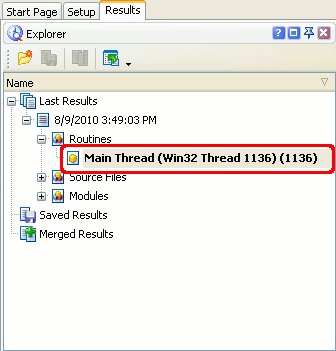
If you add the Result Items box, you will see the thread name there:
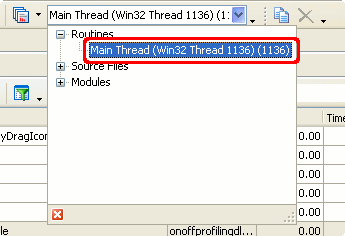
By default, this item is hidden. To add it:
-
Right-click any AQTime toolbar and select Customize from the context menu.
-
In the Customize dialog, open the Commands tab and select the Standard category.
-
Drag the Result Items command to the desired toolbar and then close the dialog.

 Prev
Prev