The Add Exception dialog is used to append information about exceptions to the Exception filter of the Event View panel. The dialog is displayed when you press Add in the Exception filter settings page of the Event View panel’s options.
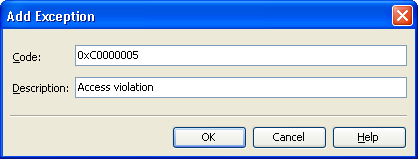
In the Code edit box specify code of the exception to be filtered. The Event View panel will use this code to determine whether to log information about an exception or not.
| Note: | Specify the exception code as a hexadecimal number and use the 0x prefix, for instance, 0xC0000005. |
In the Description box specify text that briefly describes the exception. This text will be displayed in the settings page and will identify the exception to you.
After specifying the code and description of the exception, press OK. AQTime will add the exception to the Exception filter list. Cancel will close the dialog without appending an exception to the filter.
| Note: | The Event View panel does not log information about exceptions that are listed in the exceptions filter. The panel ignores these exceptions. See Exceptions in the Event View Panel. |
See Also
Event View Panel Settings
About the Event View Panel
Exceptions in the Event View Panel
