This dialog appears when you select Add Trigger from the context menu of the Setup panel, select Project > Add Trigger from AQTime's main menu or press  Add Trigger on the Setup toolbar. It allows you to create a new trigger, give it a name and define it as on or off.
Add Trigger on the Setup toolbar. It allows you to create a new trigger, give it a name and define it as on or off.
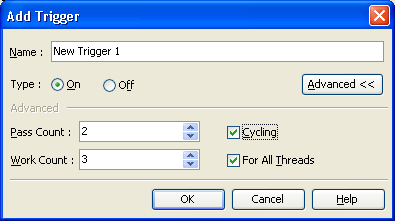
There is a further button, Advanced. This extends the dialog to let you set some attributes which are better understood by going to the Creating, Editing and Deleting Triggers topic, near the end.
