This dialog appears when you select Run > Parameters from the main menuAQTime > Parameters from Visual Studio’s main menuAQTime > Parameters from RAD Studio’s main menu and  ASP.NET is currently chosen in the Profiling Mode dropdown list box that is displayed on AQTime’s Standard toolbar.in the Profiling Mode dropdown list box that is displayed on Visual Studio’s AQTime toolbar.on RAD Studio’s AQTime Profiling Modes toolbar. Currently, the dialog only sets the run parameter (start page) that will be used each time the profiling starts in ASP.NET mode.
ASP.NET is currently chosen in the Profiling Mode dropdown list box that is displayed on AQTime’s Standard toolbar.in the Profiling Mode dropdown list box that is displayed on Visual Studio’s AQTime toolbar.on RAD Studio’s AQTime Profiling Modes toolbar. Currently, the dialog only sets the run parameter (start page) that will be used each time the profiling starts in ASP.NET mode.
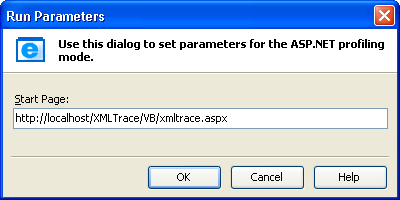
The Start Page box specifies the address of the Web page that AQTime will open in the default internet browser after you start profiling your ASP.NET application or .NET web service. See Profiling ASP.NET Applications for more information.
See Also
Profiling ASP.NET Applications
Run Parameters Dialog
Doing One Profiler Run
