This dialog displays the profiling results for the chosen routine. The Routine Summary dialog is only available if AQTime is used as a package integrated into Microsoft Visual Studio. To call the dialog, locate the source code for the desired routine in Visual Studio’s native Code Editor and select Show Routine Summary from the context menu or click the bullet that corresponds to a line located in the routine and is shown in the * column of the grid displayed on the left side of the Code Editor.
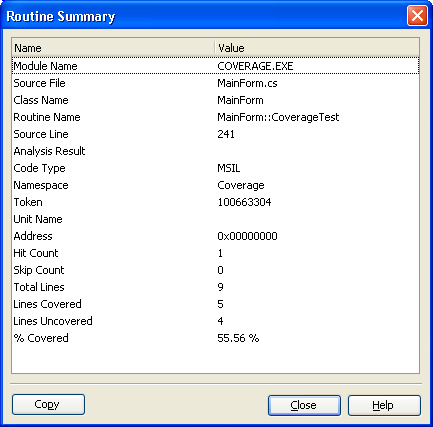
The dialog displays all of the profiling results that are currently available in the Report panel for the given routine. To copy the contents of the selected record to the Clipboard, press the Copy button. Pressing Close simply closes the dialog.
