This topic describes the changes made to AQTime 8.40. For information on the changes made to other versions of the product, see Version History.
Overall Improvements
-
Windows 10 support. You can now profile and optimize your applications on Windows 10.
Profiling of Windows Store (Metro UI) applications is currently not supported.
-
Support for Advanced Vector Extensions (AVX) instructions. Now AQTime can profile applications that use the Advanced Vector Extensions instruction set.
-
New command for adding modules to AQTime projects. A new item, Add to AQTime project, is added to the Windows Explorer context menu after you install AQTime. You can use it to add modules to your AQTime project directly from Windows Explorer. See Selecting Applications and Modules to Profile.
-
Licensing improvements. Now, you can activate AQTime licenses on physical Microsoft Windows Server 2008 machines with the Hyper-V role installed, as well as on physical Microsoft Hyper-V Server machines.
-
Improved Allocation profiler. The Allocation profiler now supports the Get Results and Clear Results actions. This lets you clear or gather results automatically on entering or exiting certain application functions.
-
New option for gathering results. The previous AQTime versions could not get profiling results if the tested application crashed during the finalization phase. Version 8.40 offers the new Get results at early finalization phase option to work around the issue.
-
Improved Platform Compliance profiler. The Platform Compliance profiler now supports profiling areas. This will help you exclude unnecessary system functions from the analysis. See Excluding Unnecessary Functions From Analysis.
-
Enhanced service profiling. AQTime can now profile executables that implement several Windows services.
-
User experience improvements:
-
The Report panel’s toolbar for the Coverage profiler has an updated drop-down list for selecting the marker for partially-executed lines:
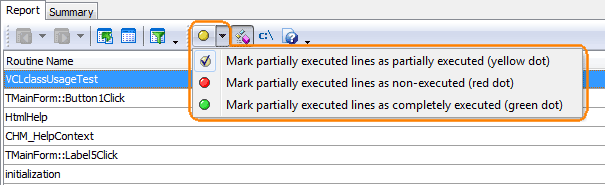
-
The Call Tree panel sports a number of performance and usability improvements.
-
The merge of results can now be canceled: the notification message box that AQTime displays during the merge has now the Cancel button.
-
The dialogs that AQTime displays on profiler start have a new look-and-feel.
-
The Start page has been updated.
-
-
A number of bugs have been fixed.
Discontinued Support
-
Support for earlier updates of some RAD Studio versions has been discontinued. Use later updates:
-
Integration with CodeGear RAD Studio 2007 now requires Update 3.
-
Integration with CodeGear RAD Studio 2009 now requires Update 3 or 4.
-
Integration with Embarcadero RAD Studio 2010 now requires Update 4 or 5.
-
