Post-Processing of Audit Data
This feature makes it easy to track migration progress and understand when your site is ready for use.
What is Site Status?
The Site Status column displays one of the following statuses to indicate the readiness of the application:
READY: The Zephyr Squad application is fully ready to use. At this stage, you can safely begin using the application for migrated projects and perform any post-migration steps. Audit data continues processing in the background without affecting migrated data or Zephyr Squad functionality.
NOT_READY: The application is not ready yet.
PARTIALLY_READY: The application’s readiness is partially affected due to specific migration scenarios (explained below).
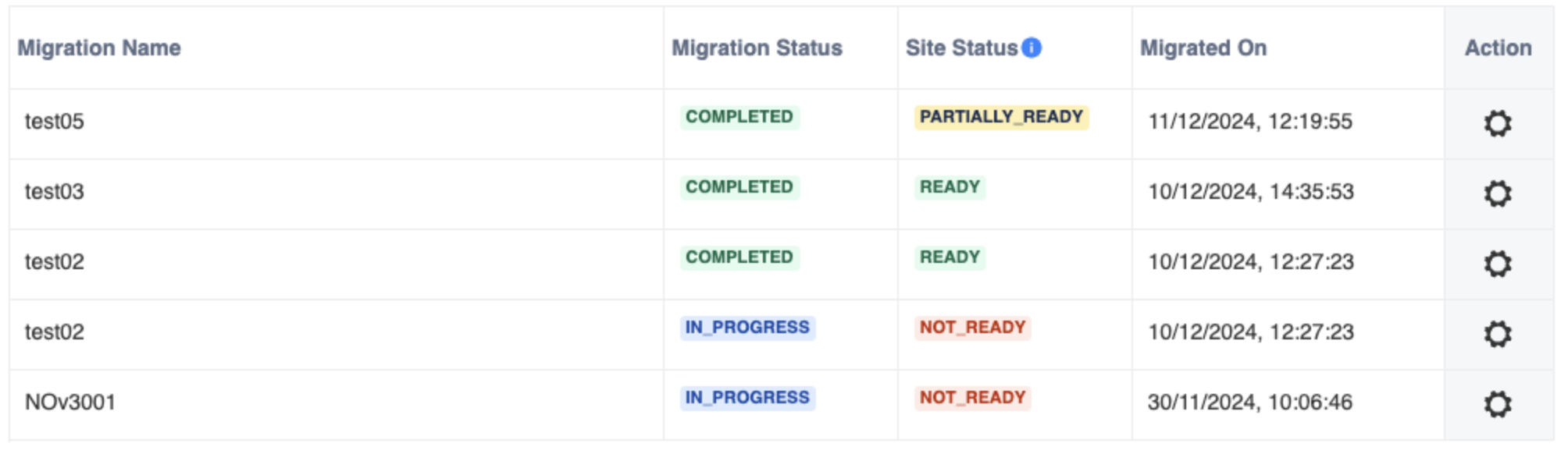
Minimum Version Requirements
The currently supported versions of Jira and JCMA also support this feature. Minimum version of Zephyr Squad DC is 9.6.5/10.0.2
How to Check Site Status
You can check the Site Status directly in the Zephyr Squad application in your Jira instance.
Go to Settings → Apps.
In the left panel, under the Zephyr Squad section, click JCMA Migration.
View the status in the Site Status column.
Audit data
Audit data is now processed after the core data. Your Cloud site can be ready while audit data is still processed in the background.
Audit items can also be excluded from the migration if not mandatory for customers. Know more about what the audit items are and how to skip them.
Special Cases: Re-running Migrations
If a migration plan includes multiple projects and some projects are re-run, the Site Status will reflect the overall readiness of the application:
For example, if a migration plan includes 10 projects, and 2 projects are re-run, the readiness of the application is affected. In such cases, the status will update to until all necessary data is fully migrated.