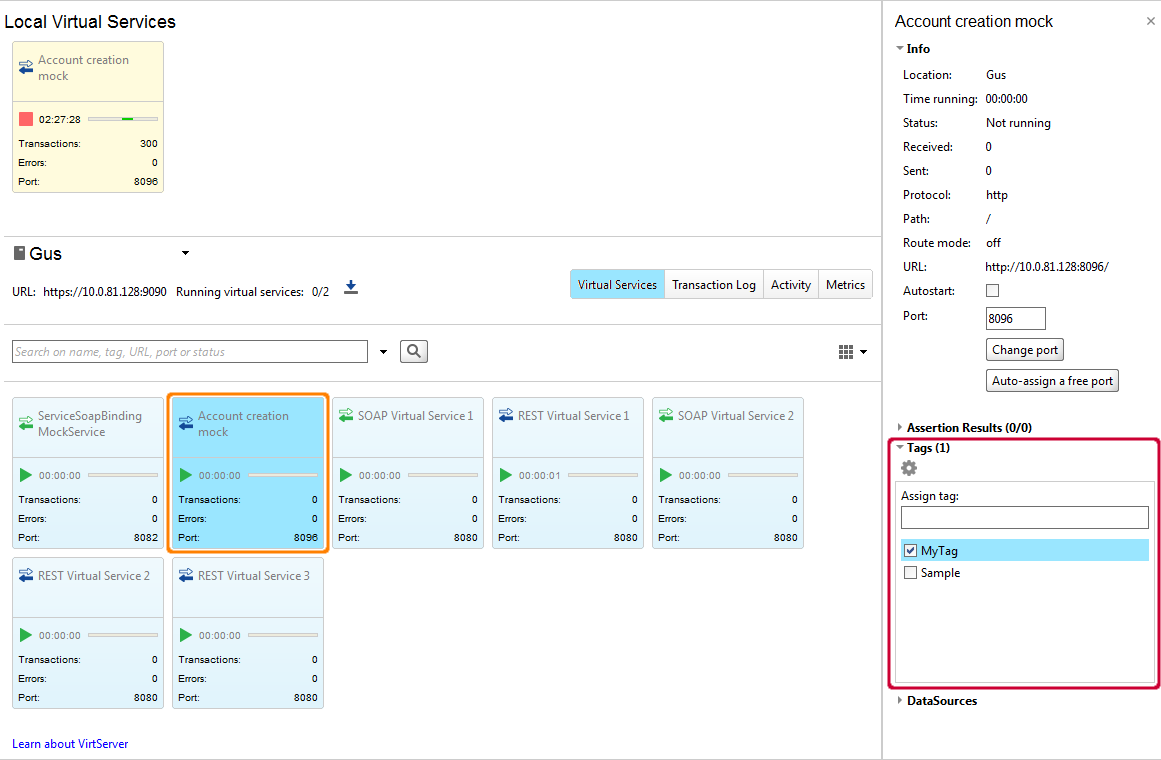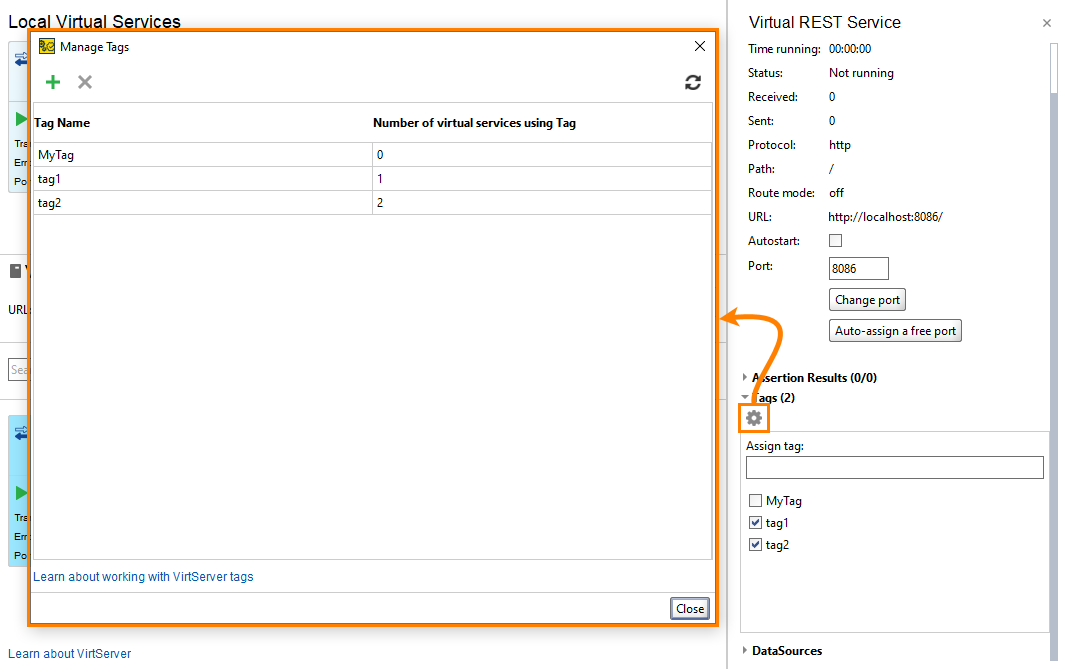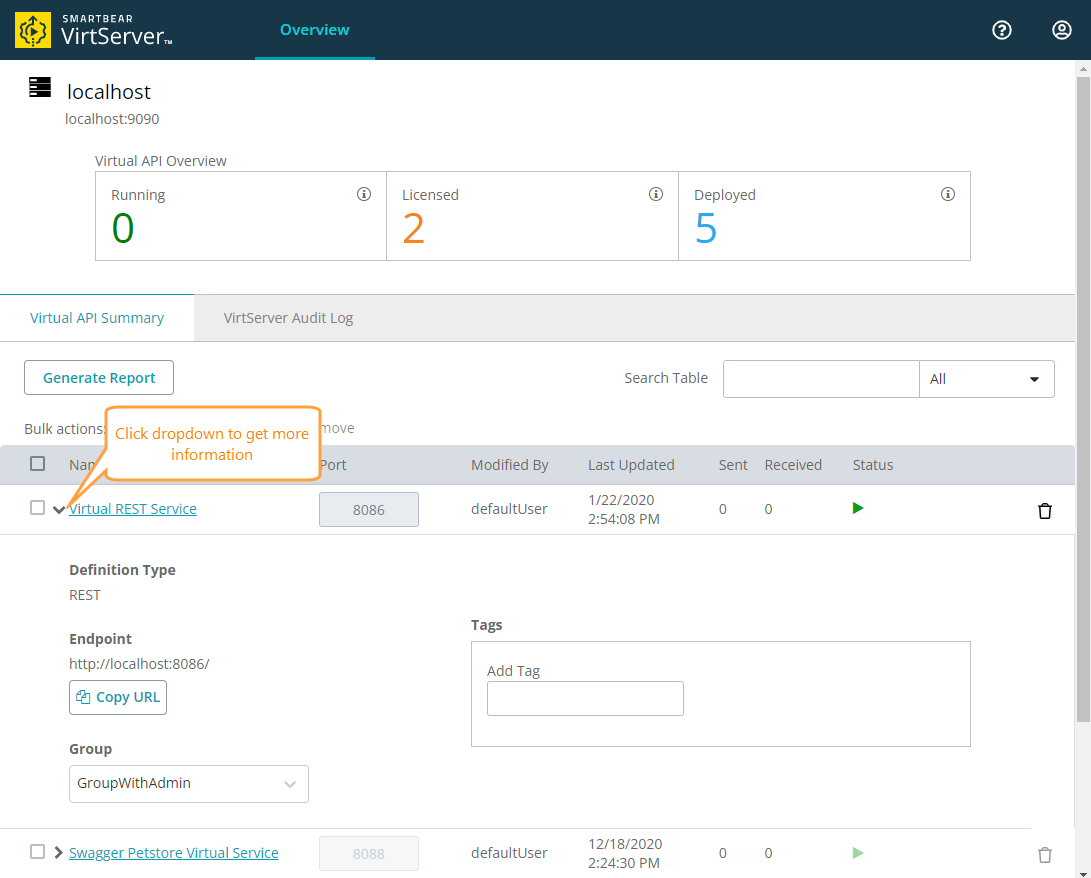Note: You can only manage tags of virtual services that are assigned to the group you are in or not assigned to any group.
The inspector helps you quickly work with virtual service tags. You can use it to create, assign and unassign tags.
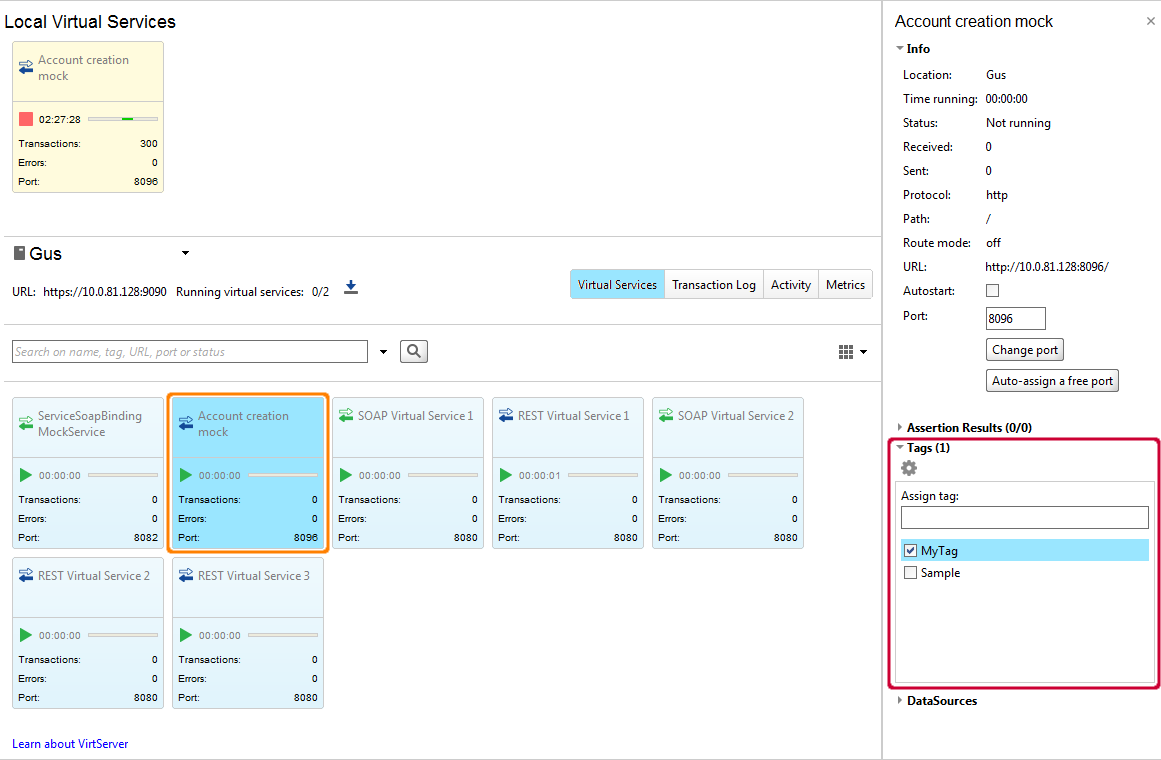
Click the image to enlarge it.
To find a tag, enter its name in the Assign tag text box. Press ENTER to perform one of the following actions:
-
If the tag does not exist, it is created and assigned to the virtual service.
-
If the tag exists and is not assigned to this virtual service, it is assigned to the service.
-
If the tag exists and is assigned to this virtual service, it is unassigned from the service.
You can also select or clear the check boxes next to the tag names to assign tags to or unassign them from virtual services.
To see a general overview of all tags in the project and the number of virtual services each tag is assigned to, open the Manage Tags dialog:
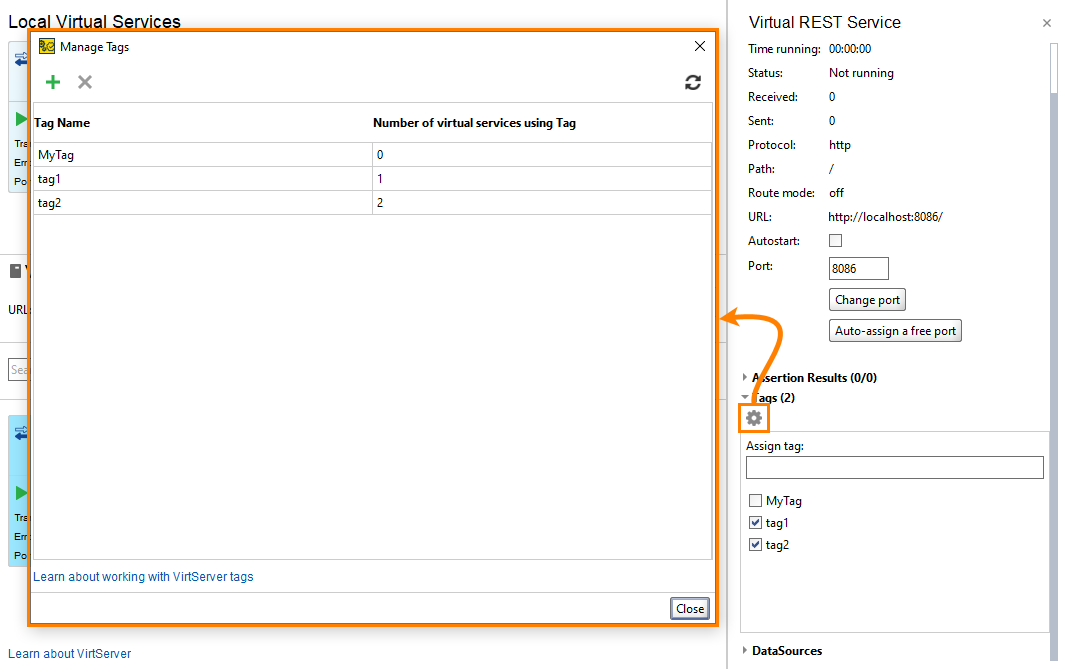
Click the image to enlarge it.
To add a tag, click  and specify a new tag name.
and specify a new tag name.
 |
The new tag will not be assigned to any virtual service. You need to assign it to a service from the ReadyAPI VirtServer inspector. |
To delete a tag, select it and click  . If the tag is assigned to services, it will automatically be unassigned before deletion.
. If the tag is assigned to services, it will automatically be unassigned before deletion.
To rename a tag, double-click a tag name and specify a new name. The renamed tag will not be unassigned from the virtual services.
You can work with virtual service tags from your browser by using the VirtServer web interface. To do this:
-
Go to the home page of VirtServer:
https://<virtserver-host>:<port>/virtserver#/
For example, if VirtServer is installed on your local machine and you run it on the default port, use the following link:
-
On the Virtual API Summary page, expand the service description:
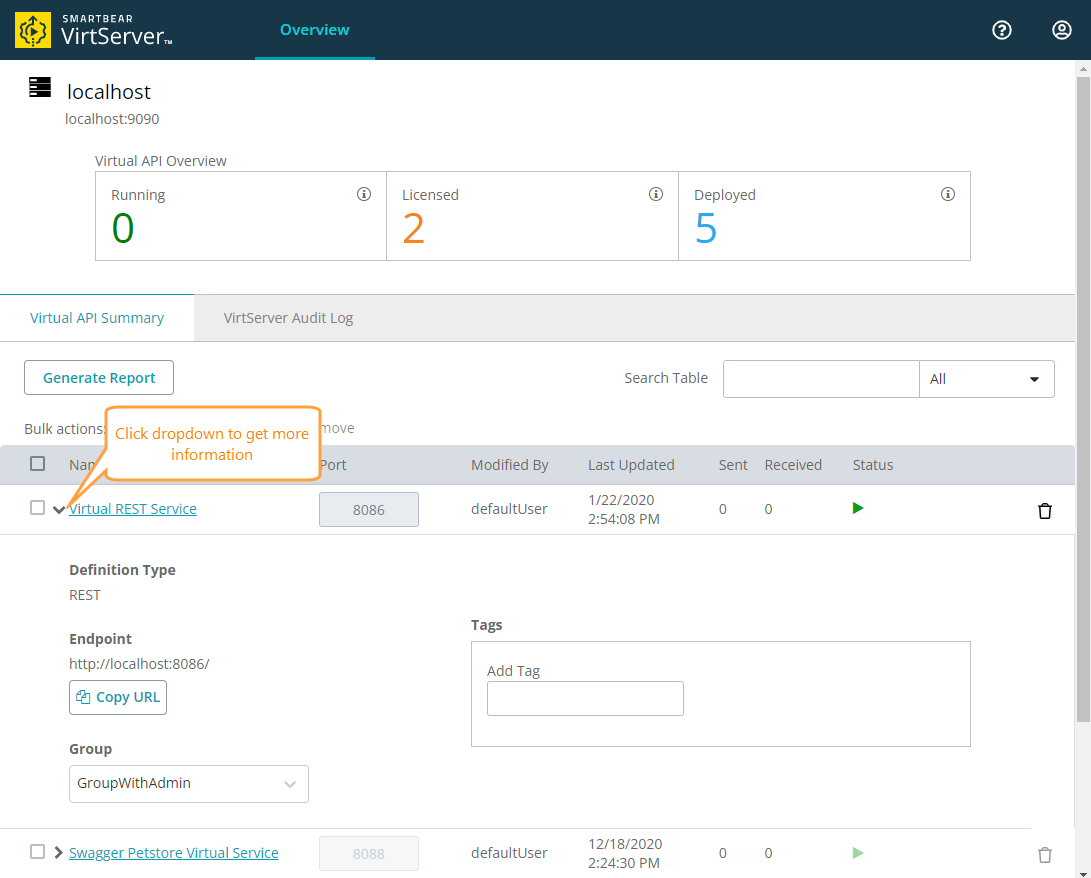
Click the image to enlarge it.
To add a tag, type a new tag name in the Add tag text box. If similar tags exist, VirtServer will offer them as options.
To remove a tag, click  next to the needed tag name.
next to the needed tag name.
The command-line utility supports a number of arguments to help you assign tags to virtual services and remove tags from them. To learn about them, see this topic.