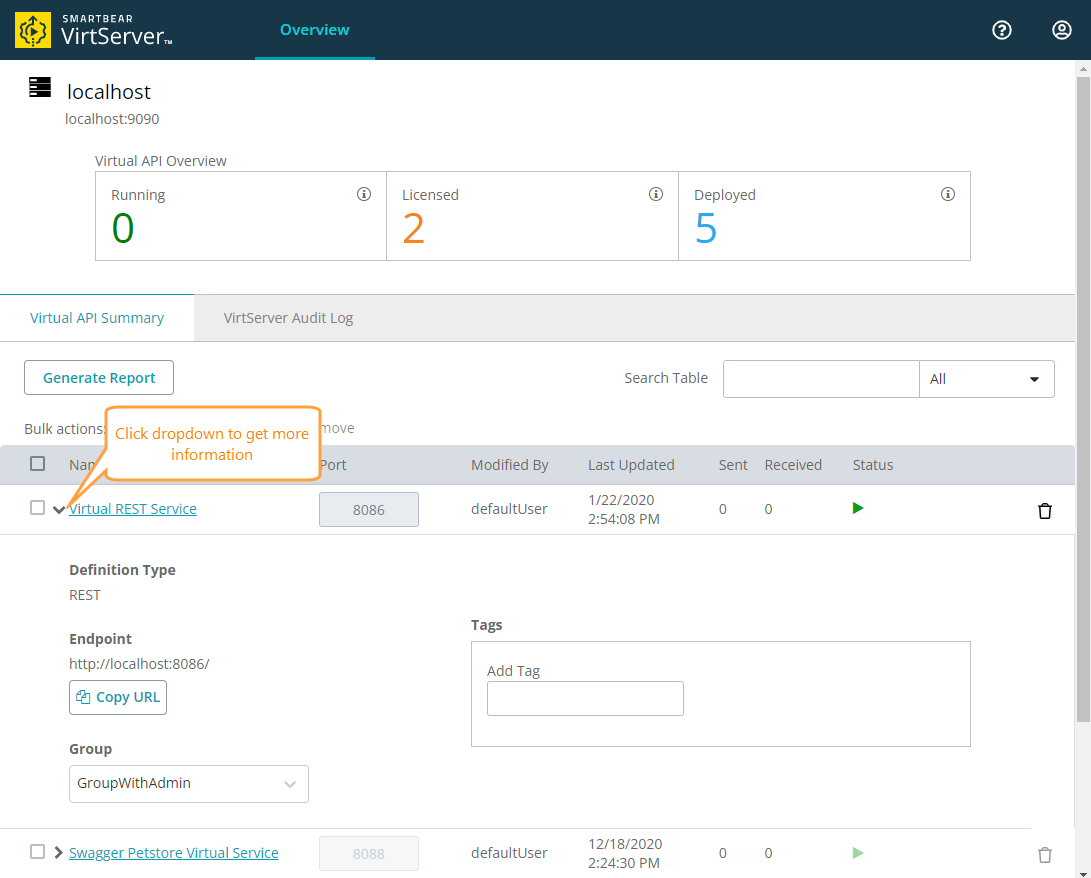Groups are a way of managing user permissions in VirtServer. They allow you to make certain virtual services only available to a limited group of people.
As a regular (non-admin) user, you can only work with virtual services assigned to a group you are part of or not assigned to any group.
Assign a virtual service to a group
| Note: | There is currently no way to manage groups from ReadyAPI. |
You can assign virtual services to groups from your browser by using the VirtServer web interface. To do this:
-
Go to the home page of VirtServer:
https://<virtserver-host>:<port>/virtserver#/For example, if VirtServer is installed on your local machine and you run it on the default port, use the following link:
-
On the Virtual API Summary page, expand the service description:
To assign the virtual service to a group, select the group in the Group drop-down menu.
| Tip: | You will only see groups that you are part of. Groups and their members are managed by administrators. |
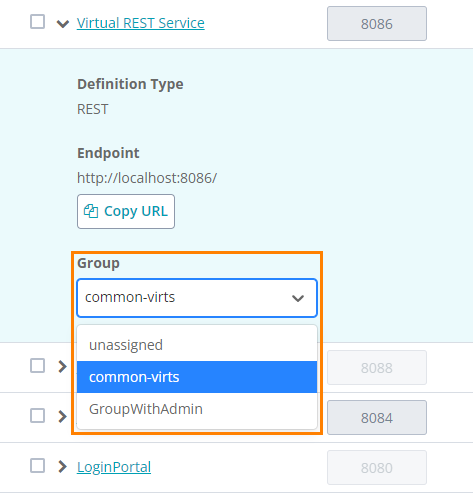
To unassign the virtual service from a group, select unassigned in the Group drop-down menu. Unassigned services are available to all the users of VirtServer.