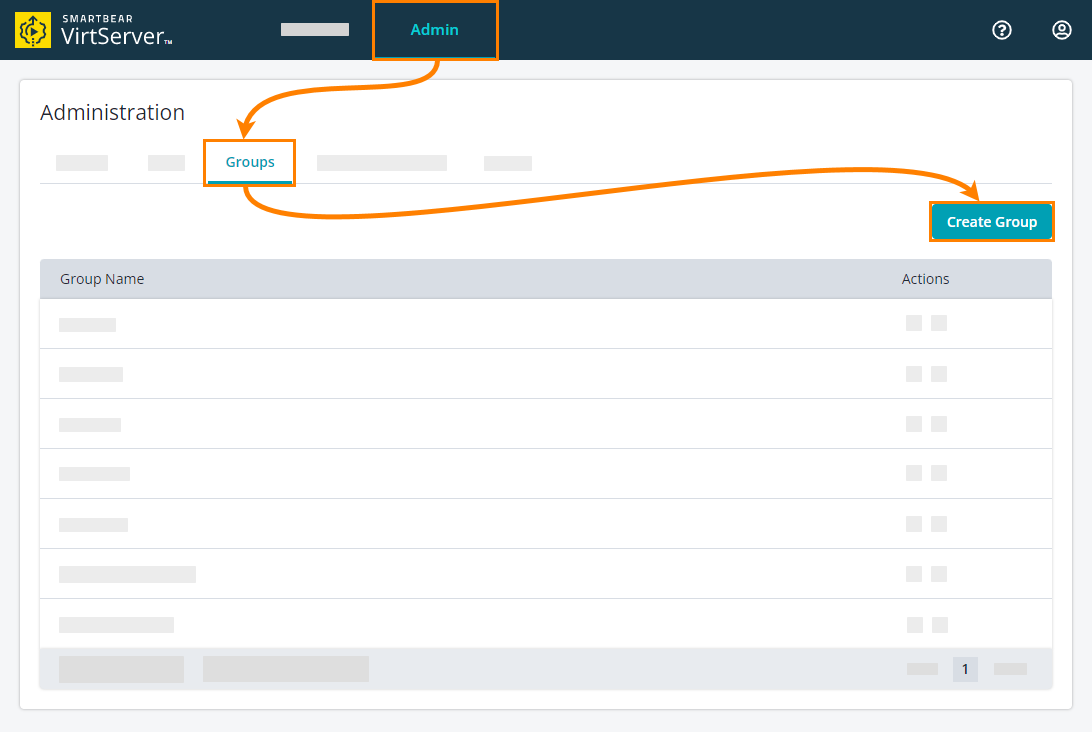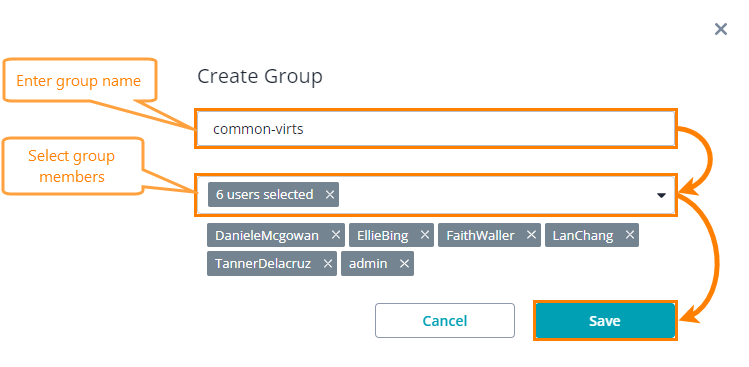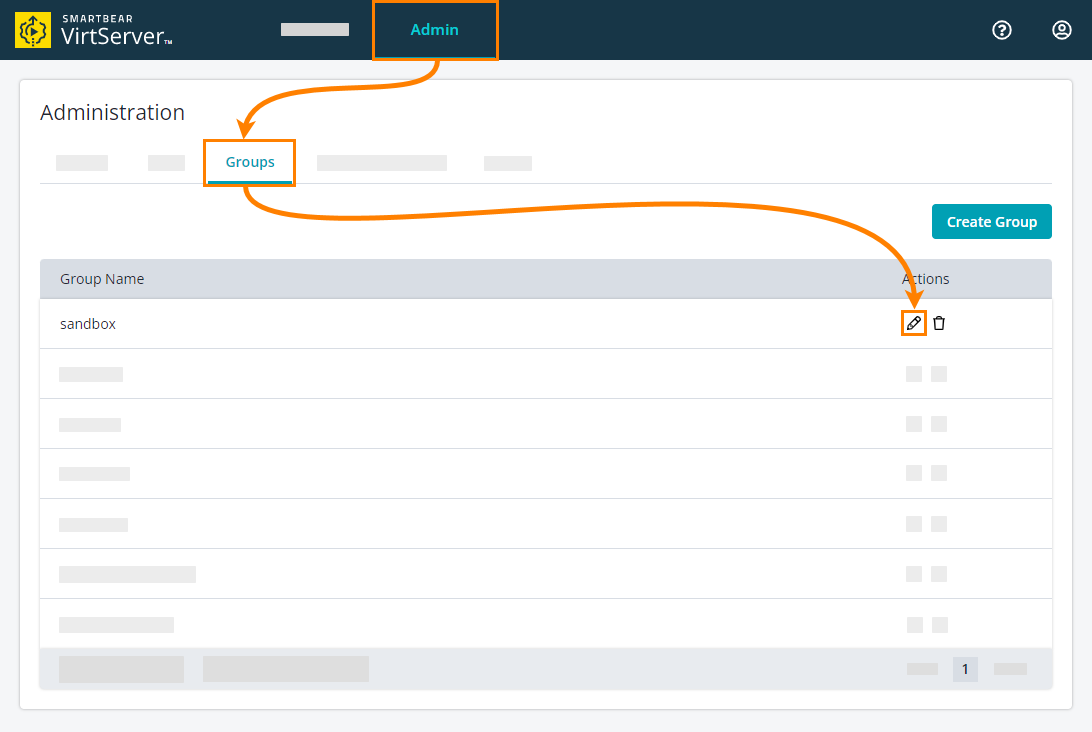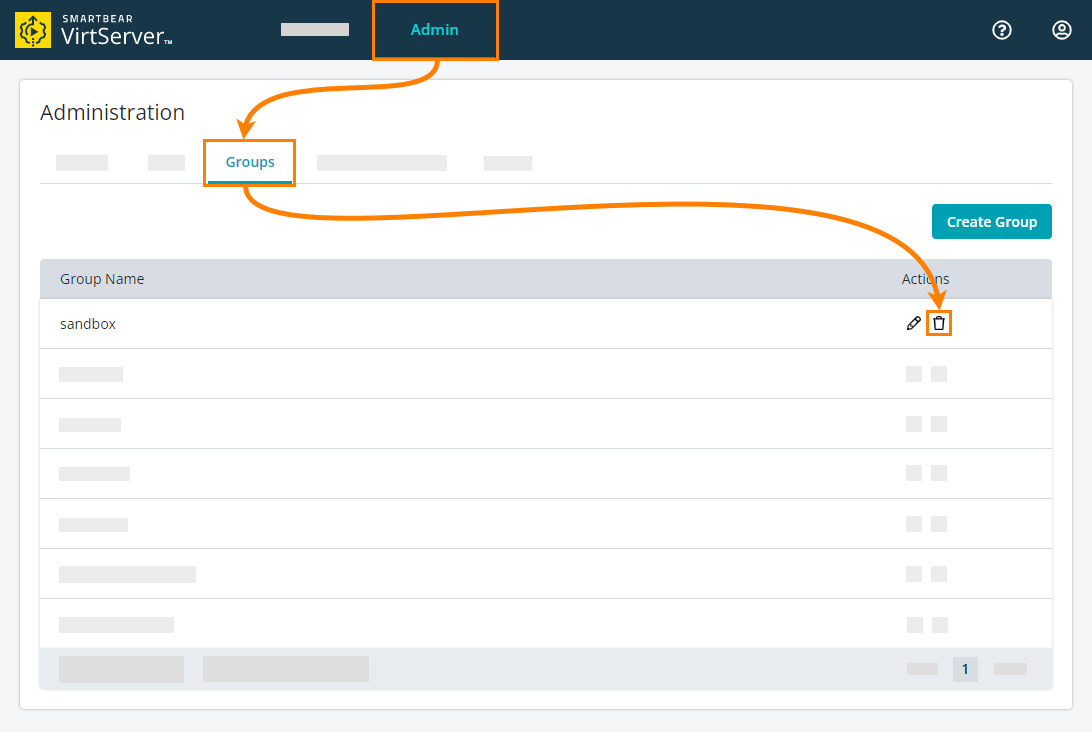Groups are a way of managing user permissions in VirtServer. They allow you to make certain virtual services only available to a limited group of people.
For example, you may want to:
-
Make sure teams can only interact with virtual services they manage.
-
Protect critical virtual services from accidental deletion or stopping by making them accessible only to a small number of people.
-
Make services deployed for internal purposes of one team unavailable to other teams.
-
Isolate new users so that they can learn and experiment without the risk of breaking any important functionality.
Permissions
-
Administrators can:
-
View any virtual services.
-
Interact with any virtual services regardless of their group status.
-
Create groups and add users to them.
-
Assign any virtual services to any groups.
-
Unassign any virtual services from any groups.
-
-
Regular users can:
-
View any virtual services.
-
Interact with virtual services that are assigned to a group the user is part of or not assigned to any group.
-
Assign available virtual services to a group the user is part of.
-
Unassign virtual services from groups the user is part of.
-
Create a group
To create a group:
-
Go to the home page of VirtServer:
https://<virtserver-host>:<port>/virtserver#/For example, if VirtServer is installed on your local machine and you run it on the default port, use the following link:
-
Log in as an administrator.
-
Select Admin > Groups.
-
Click Create Group:
-
In the dialog that appears, enter the group name and select users who will be part of the group:
-
Click Save.
Edit a group
To edit a group:
-
Go to the home page of VirtServer:
https://<virtserver-host>:<port>/virtserver#/For example, if VirtServer is installed on your local machine and you run it on the default port, use the following link:
-
Log in as an administrator.
-
Select Admin > Groups.
-
Click
 :
: -
In the dialog that appears, edit the group name and select users who will be part of the group:
-
Click Save.
Delete a group
To delete a group:
-
Go to the home page of VirtServer:
https://<virtserver-host>:<port>/virtserver#/For example, if VirtServer is installed on your local machine and you run it on the default port, use the following link:
-
Log in as an administrator.
-
Select Admin > Groups.
-
Click
 :
:
| Note: | Virtual services that were assigned to the deleted group will become unassigned and available to all the users. |