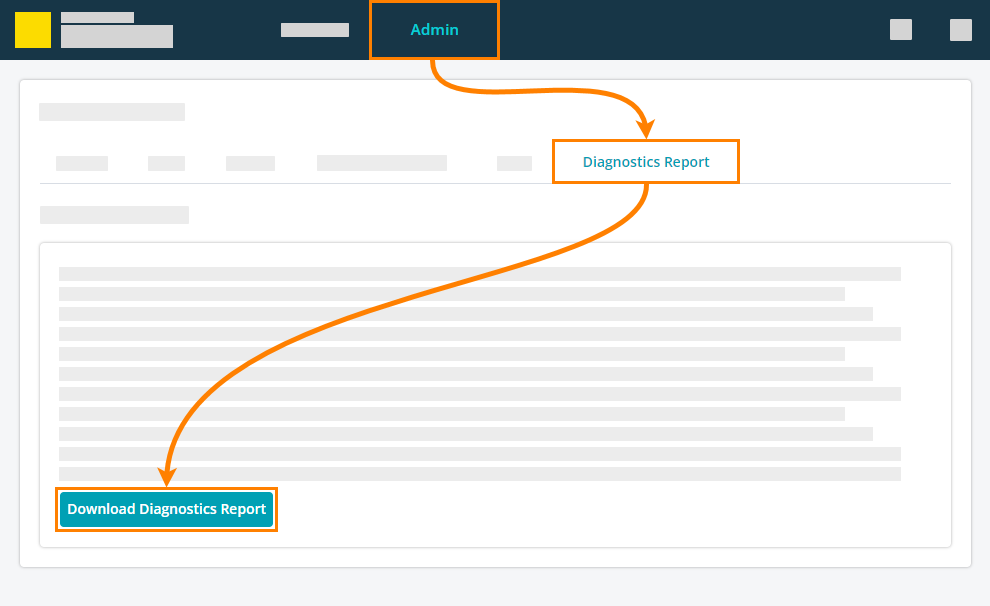The Diagnostics report gathers VirtServer’s logs, configuration info, and other information that may be useful for troubleshooting.
| Tip: | The diagnostic report does not contain any sensitive information. |
| Note: | Only administrators can get the diagnostics report. |
To get the diagnostics report use the web interface of VirtServer.
-
Go to the home page of VirtServer:
https://virtserver-host:9090/virtserver#/For example, if VirtServer is installed on your local machine and you run it on the default port, use the following link:
-
Open the Admin > Diagnostics Report page and then click Download Diagnostics Report:
In version 3.18, we added a diagnostic probe which adds the network probe responses when creating a diagnostics report. This shows the responses in your network when trying to reach various servers, such as the SLM license server, and register their status codes and timeouts, if any. Updates related to this are recorded in the audit.json file within the diagnostic logs.

 Collected data
Collected data