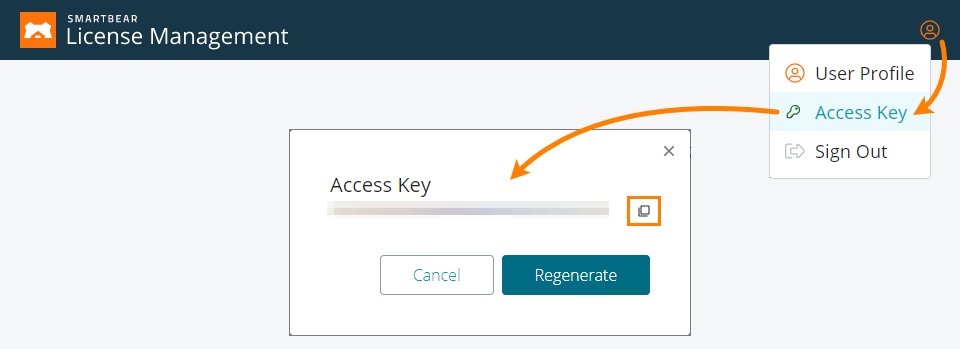TestLeft includes TestExecute, which is a test runner that TestLeft uses to execute tests. TestLeft uses TestExecute’s test engine to access applications and simulate user actions.
The command line of TestExecute is as follows —
TestExecute.exe [/ErrorLog:File_name] [/SilentMode ]
[/install:extension_name] [/uninstall:extension_name] [/ns] [/RestServerPort:port] [/AccessKey:access_key]
Square brackets mean the argument or group of arguments is optional. Below is the description of the command-line arguments that TestLeft accepts:
-
/ErrorLog:file_name - Commands TestExecute to save information on the errors that occurred during the run to the text file the file_name parameter specifies.
Notes:
-
Important: file_name should specify a non-existent file. If you specify the name of an existing file, TestExecute will fail to run the test.
-
We recommend that file_name specify the fully-qualified file name. If the parameter value does not include the folder path, TestExecute will save the file to a temporary folder that will be deleted after the test run is over.
-
-
/SilentMode - If this argument is specified, TestExecute works in silent mode, that is, it neither displays dialogs, nor informs you about errors or warnings. The dialogs and messages to be displayed are handled as if you pressed the default button in them. Information about these dialogs and messages is saved to the following file:
<Users>\<User_Name>\AppData\Roaming\SmartBear\TestExecute\15.0\Silent.log
The file should not be read-only or locked by another application.
The errors that occur during the test run are posted to the test log.
-
/install:extension_name (or /ip:extension_name) - Installs the specified extension and enables it. Extension_name specifies the fully-qualified name of the desired plugin (.pls file).
This argument helps you ensure that the REST API plugin is installed and enabled (this plugin is needed to exchange data with TestLeft tests).
-
/uninstall:extension_name (or /up:extension_name) - Uninstalls the specified extension. Extension_name specifies the fully-qualified name of the plugin (.pls file) that corresponds to the extension you want to uninstall.
This command does not delete the actual file from the disk.
-
/ns - Starts TestExecute without displaying the “TestExecute has started” taskbar notification.
-
/RestServerPort:port - Commands the test engine to use the specified port. Otherwise, the test engine uses the default port - 2377.

If a firewall or an antivirus is running on your computer, make sure that it allows traffic through the specified port. If TestLeft uses a port other than the default one (2377), TestLeft UI Spy will not be able to access the object hierarchy on your computer.
-
/AccessKey:access_key - If you use SmartBear License Management to control your TestLeft licenses, use this parameter to specify the access key assigned to your SmartBear account and that will be used to license the TestLeft instances.
Examples
Below is an example of running TestExecute via command line. It runs TestExecute and commands the TestLeft RESTful service to use the specified port:
"C:\Program Files\SmartBear\TestLeft 15\Bin\TestExecute.exe" /RestServerPort:9062
| Note: | The sample command lines above may split into two or more lines. This is a visual effect that depends on the width of the help page window. When specifying a command line for TestLeft, type all command-line arguments into the same line. |
 Learn how to get the access key
Learn how to get the access key Learn how to get the access key
Learn how to get the access key