To run your BDD test, you must use one of the available runners. In this tutorial, we will use the MSTest unit test provider, but you can use any other. To run an MSTest test in Visual Studio, do the following:
-
If the Test Explorer panel is hidden, select Test > Windows > Test Explorer from the main menu.
-
Right-click the created test and select Run Selected Test:
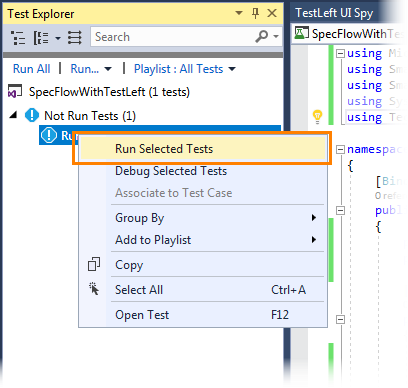
The Test Explorer panel shows the test log. It contains the results of the SpecFlow test:

TestLeft creates a more detailed test log that contains information on all the simulated user actions. To learn more, see Working With TestLeft Test Logs.
See Also
Behavior-Driven Development
About Behavior-Driven Development
 Prev
Prev