In order for your tests to be able to use Java classes, the path to the jvm.dll library (which is part of Java) must be specified in TestExecute’s Java Bridge options. If there are several jvm.dll libraries on your computer, you need to specify which one you wish to use. For example, if you have multiple Java versions installed, you need to specify the jvm.dll file shipped with the Java version through which you want to access Java classes.
The Select Java Virtual Machine Module dialog opens when you click the ellipsis button in the Java Virtual Machine module location field of the Java Bridge options dialog, and lets you quickly select the needed jvm.dll file.
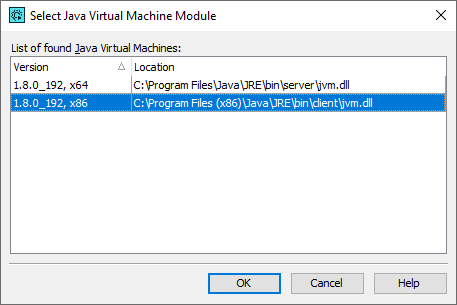
The dialog displays all the jvm.dll files found on your computer and the corresponding Java versions. Select the needed library from the list and click OK.
To close the dialog discarding any selection, click Cancel.
