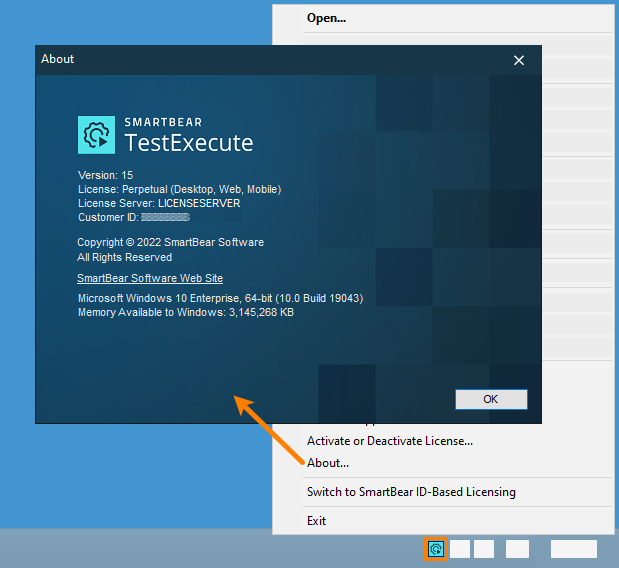This page is related to key-based licenses — a regular license type used in TestExecute 15.40. For information on the new ID-based license type, see SmartBear ID-based Licenses.
You can check the type of your license on the TestExecute product page of the My SmartBear section of our web site.
You can also check the license type directly from the product:
-
Right-click the TestExecute icon (
 ) in the notification area (tray) and then click About.
) in the notification area (tray) and then click About. -
The About dialog will show the type of your license (subscription or perpetual) and your Customer ID. The dialog will also show the License Manager PC where the Platform license your product is currently using is activated: