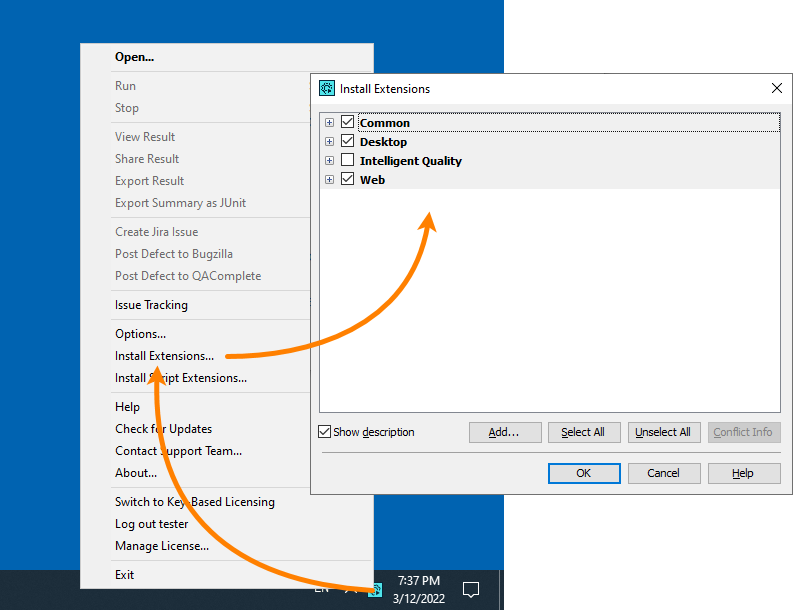This page is related to new SmartBear ID-based licenses that we’ve introduced in TestComplete 14.9.
For information on regular key-based licenses that are also used in version 15.40, see Key-Based Licenses.
About
This message indicates that you are using a Floating license and all the license seats are currently occupied by other users.
Solution
It’s quite possible that some users are not working with the product actually. For instance, they went home and kept TestExecute running on their computer. Please contact your teammates and license administrators to see if you can get a license seat. License administrators can free a license seat for you on the SmartBear Licensing Portal.
Note on modules
TestExecute licenses can be applied to the entire product or its individual modules. If the message relates to a module or modules, you can choose to continue the run without using them. That is, you can turn them off and continue using other TestExecute features while waiting for the license seat.
If you select this option, you will need to enable the modules in the File > Install Extensions dialog box when you get the license:
See Also
SmartBear ID-based Licenses
Licensing Portal Documentation← for license admins