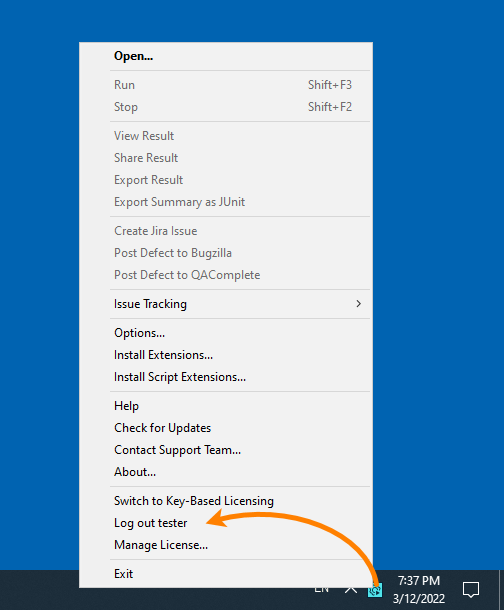This page is related to new SmartBear ID-based licenses that we’ve introduced in TestComplete 14.9.
For information on regular key-based licenses that are also used in version 15.40, see Key-Based Licenses.
This page explains how to free online ID-based licenses, that is, the licenses controlled by the SmartBear license servers available on the Web. If you are working in a private network, you use offline licenses, and you free them in a different way. For details, see Free an Offline Fixed User License and Free an Offline Floating License.
When you want to free your license seat
Your license, whether it is Fixed User or Floating, allows you to run TestExecute on different computers.
You consume a license seat when you are working with TestExecute: creating or running tests, or simply having the product open in your system.
To use TestExecute on another machine, you need to stop using it on your current computer. You can do this in several ways.
Option 1 — Close TestExecute
When you close TestExecute, it frees your license seat making it available for usage on another machine.
Note that TestExecute stores information on your SmartBear account on your computer, and you will not need to specify your email and password next time you launch the product on your machine.
Option 2 — Log out
Select Log out from the TestExecute menu:
TestExecute will ask your confirmation. Click Yes.
This will log you off of TestExecute and free your license seat (or seats if you have multiple licenses consumed). TestExecute will remove the information on your SmartBear account, and you will need to specify your email and password to consume the license.
Option 3 — Free by admin
The license administrator can interrupt your session in the SmartBear Licensing Portal to free the license seat, or they can revoke the license. In this case, TestExecute will stop running and will display a notification message for you.
If the admin interrupted your license session, you can try consuming the license by re-running the product.
If the admin has revoked the license, then you are unable to use it unless they assign a license to you again.
A person on your side who has permissions to assign, release, and manage licenses in the SmartBear Licensing Portal.
See Also
SmartBear ID-based Licenses
Free an Offline Fixed User License
Free an Offline Floating License