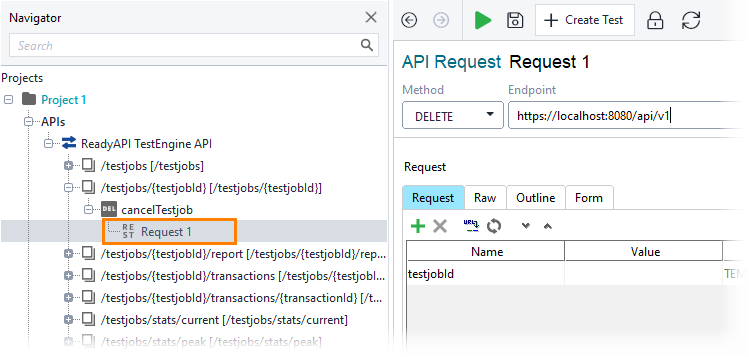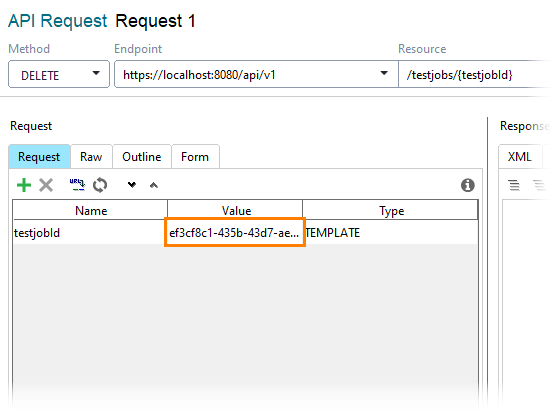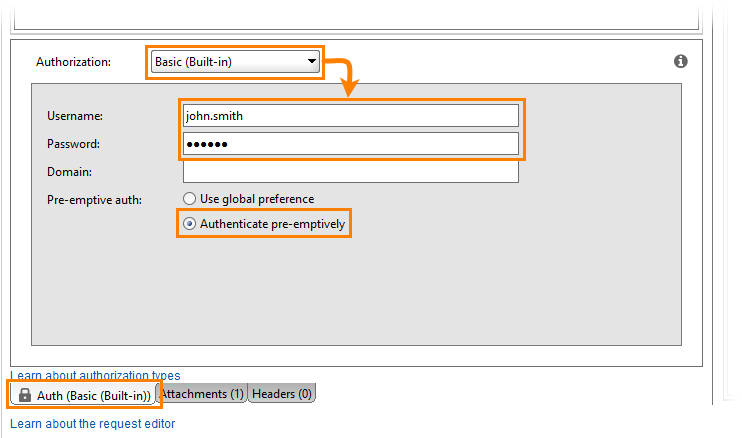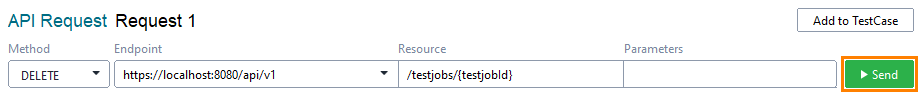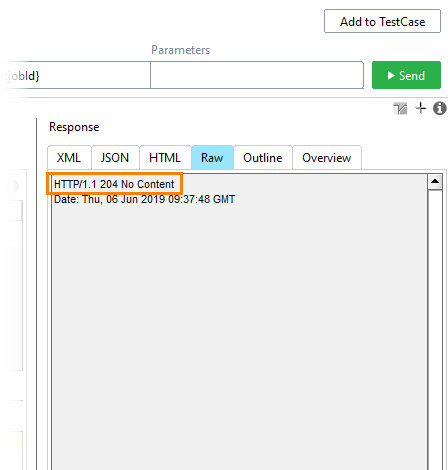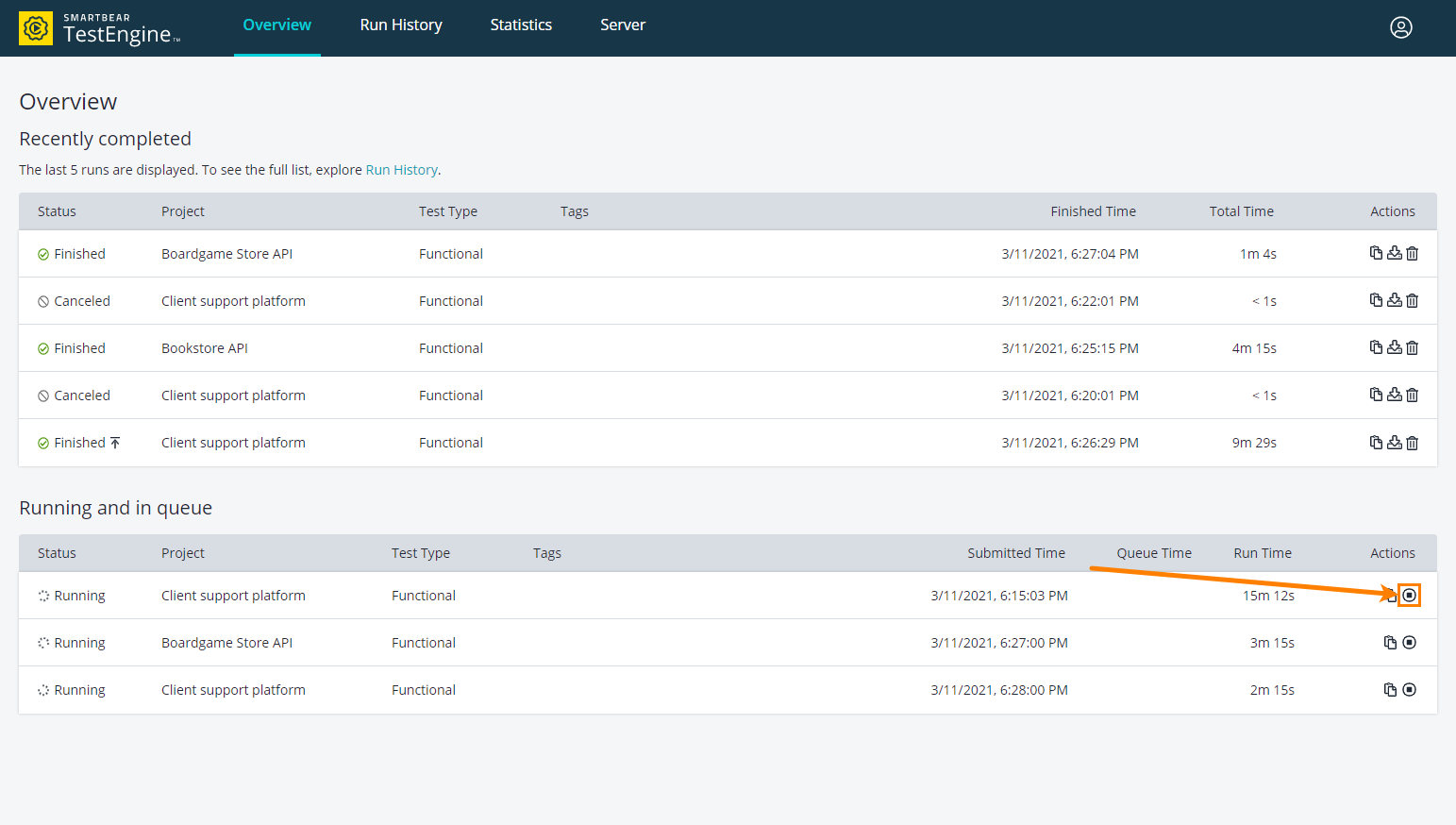To cancel a queued or running job, you can either use the web interface of TestEngine or send a request to the TestEngine API using curl, ReadyAPI, or any other similar tool.
Using API
Use the following operation:
DELETE http://<testengine-host>:8080/api/v1/testjobs/{testjobId}
Authentication
The request must be authenticated by a TestEngine user.
| Note: | If you authenticate as a non-admin user, you will be able to cancel only test jobs that you have started. If you authenticate as an administrator, you will be able to cancel any test job in TestEngine. |
Using Web UI
-
Go to the home page of the TestEngine:
http://<testengine-host>:<port>/For example, if TestEngine is installed on your local machine and you run it on the default port, use the following link:
-
Click
 next to the needed running or queued job:
next to the needed running or queued job:
The address and port of your TestEngine installation.
The id of the job. The id is included in the response that you receive when starting the job. Alternatively, you can click ![]() in the Web UI, or get an overview of test jobs and find the id of the needed job there.
in the Web UI, or get an overview of test jobs and find the id of the needed job there.


 Example
Example