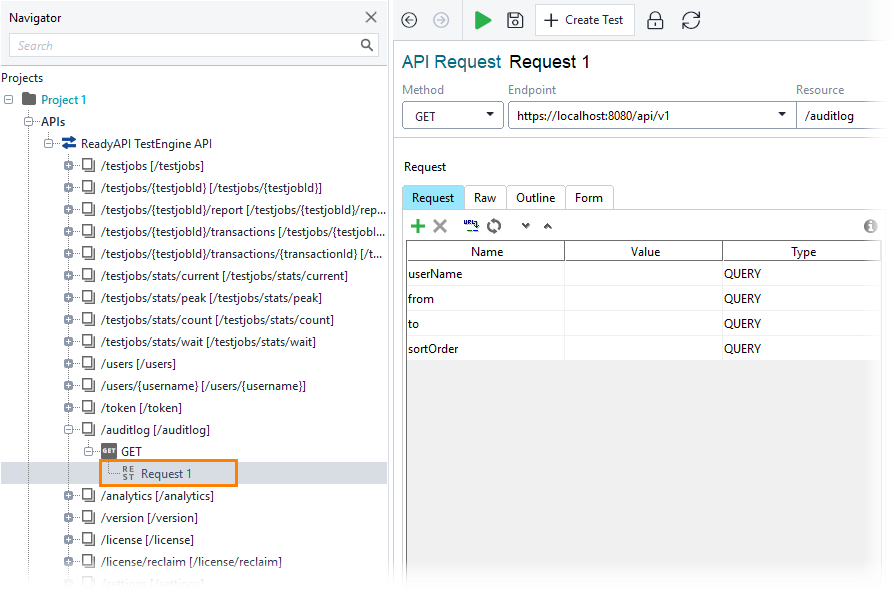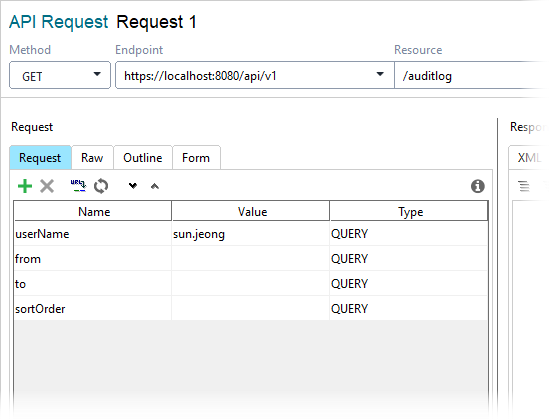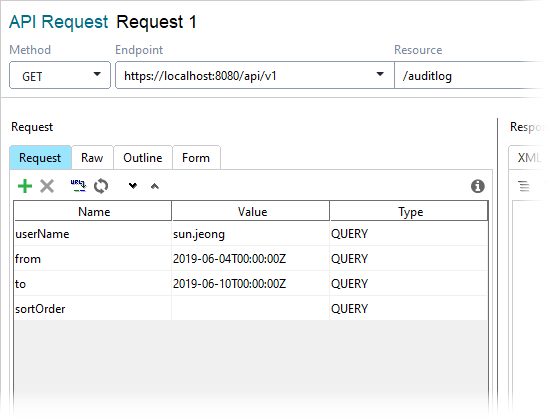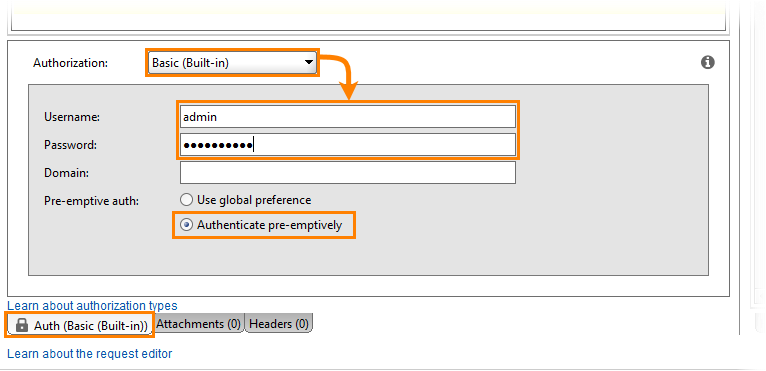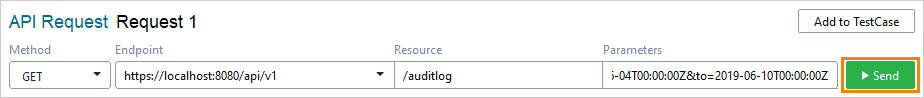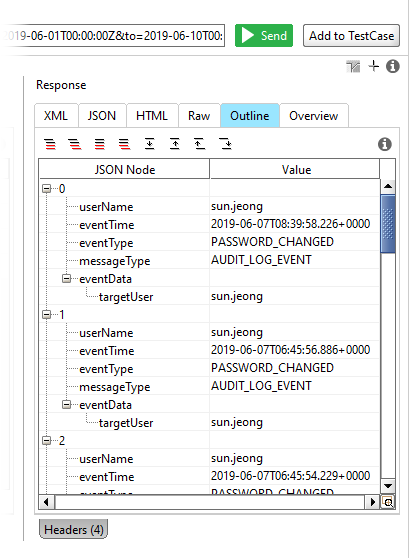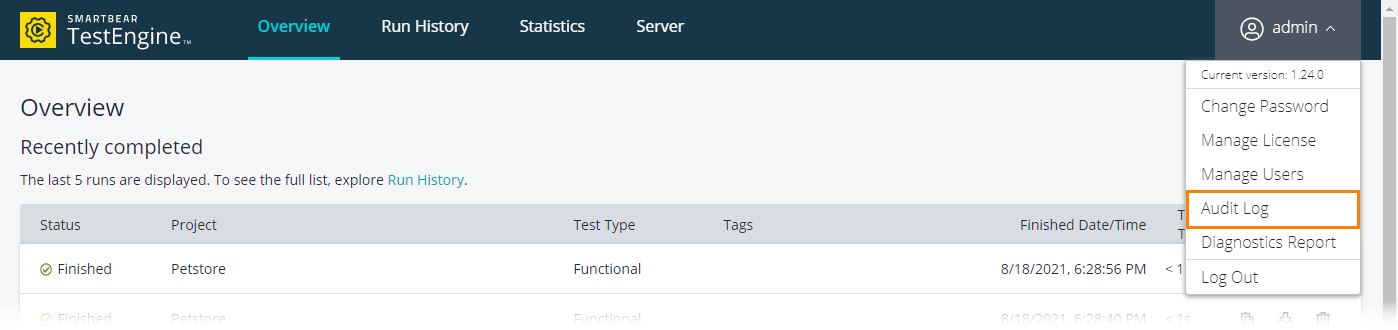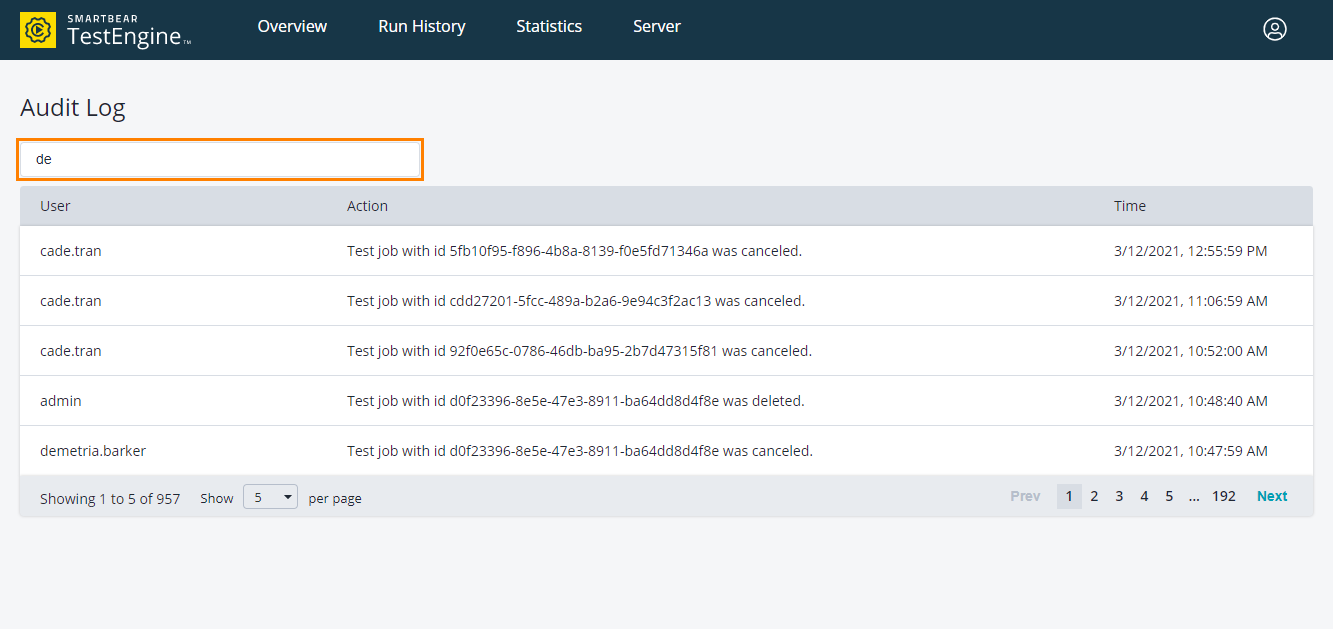The Audit Log contains information about the events that occurred in TestEngine, for example, server starting, creation of users, deletion of jobs and so on. For such actions, TestEngine records a timestamp, the name of the user who initiated the action, and the event data.
To view the Audit Log, you can either use the web interface of TestEngine or send a request to the TestEngine API using curl, ReadyAPI or any other similar tool.
| Note: | Only administrators can view the Audit Log. |
Using API
Use the following operation:
userName
from
A date and time in the YYYY-MM-DDThh:mm:ssZ format. If it is specified, only the log entries created after this date and time will be retrieved.
| Tip: | Z in the notation indicates the UTC time. If you need to indicate a different time zone, replace it with +hh:mm or -hh:mm. |
to
A date and time in the YYYY-MM-DDThh:mm:ssZ format. If it is specified, only the log entries created before this date and time will be retrieved.
| Tip: | Z in the notation indicates the UTC time. If you need to indicate a different time zone, replace it with +hh:mm or -hh:mm. |
sortOrder
The sorting order of log entries. Possible values: ASC (for the ascending chronological order), DESC (for the descending chronological order).
This parameter is optional. If it is not specified, the results will be presented in the descending chronological order.
Authentication
Using Web UI
-
Go to the home page of TestEngine:
http://<testengine-host>:<port>/For example, if TestEngine is installed on your local machine and you run it on the default port, use the following link:
-
Select Audit Log from the user menu:
To filter log entries, use the Search field:
To sort log entries, click on the header of any column.
The address and port of your TestEngine installation.


 Example
Example