In this dialog, you can select a release version of the Jira project to which you want to send your TestComplete test results to assign them to Zephyr test cases as test executions.
TestComplete shows this dialog when you click the ellipsis button in the Version text box on the project’s Properties > Zephyr Squad page or in the Link to External Test Case wizard.
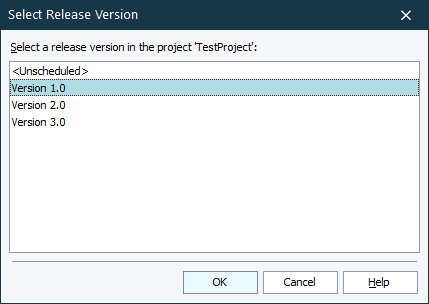
The dialog lists all the release versions of the specified Jira project to which you can send test results.
Note: If you use a custom issue type name for Zephyr test cases in Jira (other than the default Test name), the dialog will not be able to locate available projects. If you use TestComplete 14.20 or later: You have to configure your TestComplete projects to access custom Zephyr test cases manually. See Link TestComplete Projects to Custom Zephyr Test Case Issue Types.Select the needed version and click OK.
See Also
Project Properties - Zephyr Squad Options
Link to External Test Case Wizard
Integration With Zephyr Squad
