Use this dialog to choose one or more .NET assemblies among those registered in the Global Assembly Cache (GAC) on your computer, in order to enable TestComplete to call functions from these assemblies. To call the Select Assemblies dialog, click the Browse GAC button in the Project Settings - CLR Bridge Options page or in the CLR Bridge Options dialog.
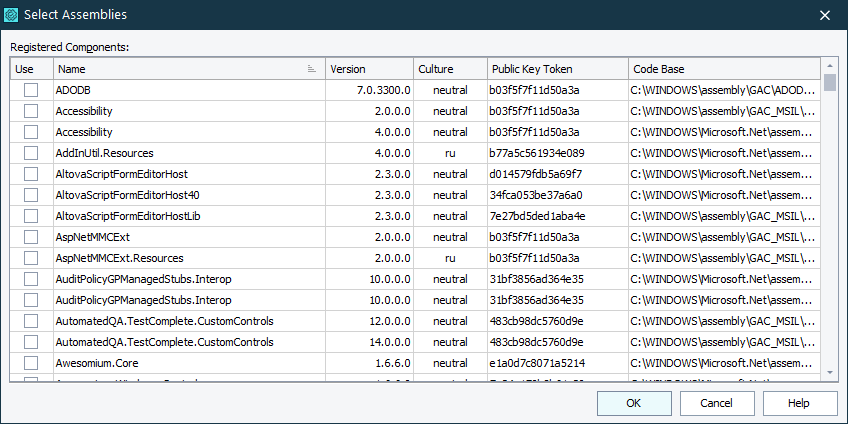
In the Use column, select the desired assemblies and click OK to confirm your choice. To close the dialog without selecting any assemblies, click Cancel.
See Also
Project Properties - CLR Bridge Options
Default Project Properties - CLR Bridge Options
