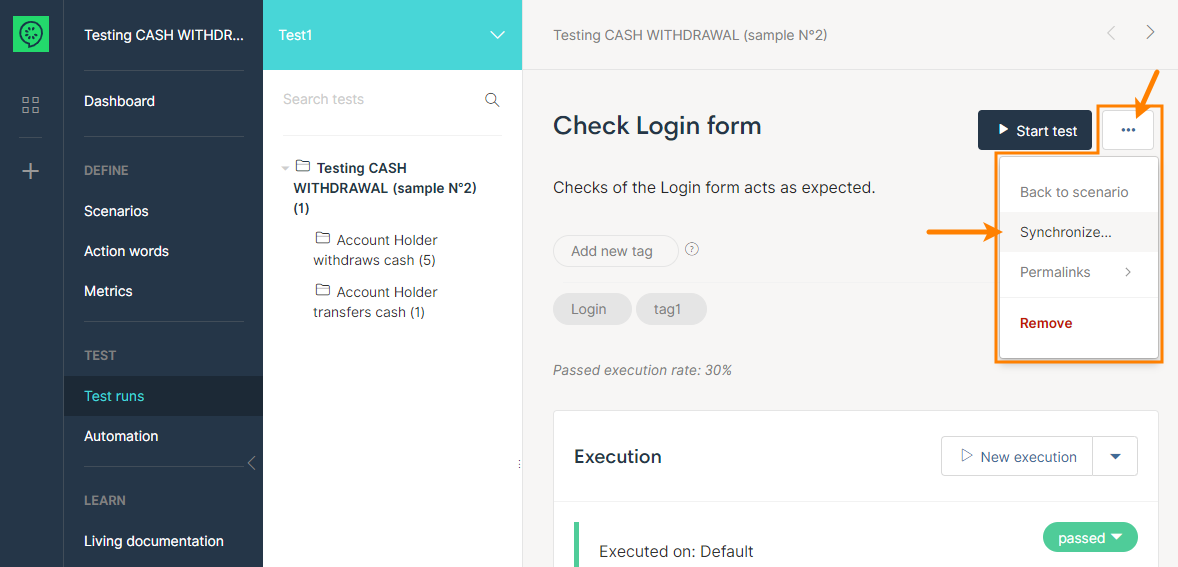You use the CucumberStudio project settings to configure integration between your project and CucumberStudio.
To view or modify these settings:
-
Open the Properties page of the project editor and then choose BDD > CucumberStudio in the list on the left of the page.
Note: To configure a connection to CucumberStudio Enterprise, use the Tools > Options > Integrations > CucumberStudio dialog.
CucumberStudio project
-
Bind to CucumberStudio – This button is visible if your project is not bound to a CucumberStudio project. Click this button to bind your test project to a CucumberStudio project, synchronize feature files in them and automate BDD test steps. For more information, see Bind TestComplete Project to CucumberStudio Project.
-
Unbind from CucumberStudio – This button is visible if your project is bound to a CucumberStudio project. Click this button to unbind your TestComplete from the CucumberStudio project.
-
Synchronize feature files on project opening – This setting is enabled if your project is bound to a CucumberStudio project. If the setting is on, then every time you open a project in TestComplete, it updates the feature files of your project with the feature files from the bound CucumberStudio project. When getting data from CucumberStudio, TestComplete retrieves scenario versions from the Scenarios collection of the bound CucumberStudio project. For more information, see Synchronize Scenarios.
Project execution
Settings in this group are available only if your TestComplete project is bound to a CucumberStudio project.
-
Test run – Specifies the CucumberStudio test run to which TestComplete will post the results of scenario runs.
CucumberStudio uses test runs to manage test execution. A test run includes a snapshot of your test scenarios to be run. You can continue modifying the scenarios, but the test run will execute the scenario copies (or versions) that were actual at the time you created the test run.
The test run you select in this property should not be an archived test run.
The Test run property does not affect synchronization between TestComplete and CucumberStudio/ When synchronizing changes, TestComplete gets feature files from and sends them to the Scenarios collection of CucumberStudio/ If you want the changes you made to feature files in TestComplete to go to the test run the Test run property specifies, enable the Synchronize scenarios in the CucumberStudio test run property as well (see below).
-
Synchronize feature files before test run – If the setting is on, then TestComplete will update the feature files from the bound CucumberStudio project when you run an imported BDD feature file or scenario in TestComplete. TestComplete will retrieve scenario versions from the Scenarios collection of your CucumberStudio project. For more information, see Synchronize Scenarios.
-
Save BDD test results to CucumberStudio – Specifies if TestComplete should post the test results of the imported BDD scenarios to CucumberStudio after the test run is over. The CucumberStudio test run to be used is set by the Test run property. For more information, see Upload Results.
-
Synchronize scenarios in the CucumberStudio test run – In CucumberStudio, different test runs can have different scenario versions. If some test run has an outdated scenario version, you can synchronize scenarios in that run with their new versions. For this, CucumberStudio offers a special command - Synchronize. You can call it before running tests in CucumberStudio/
The Synchronize scenarios in the CucumberStudio test run setting does the same, but from within TestComplete. It works only if Synchronize feature files before test run is enabled. When both these settings are on, TestComplete will first command CucumberStudio to synchronize scenarios in the test run set by the Test run option, and then synchronize BDD scenarios in the project with updated scenarios from CucumberStudio. See also Sync Test Runs.
See Also
CucumberStudio Integration
CucumberStudio Options Dialog
Project Properties - BDD Options
Project Properties

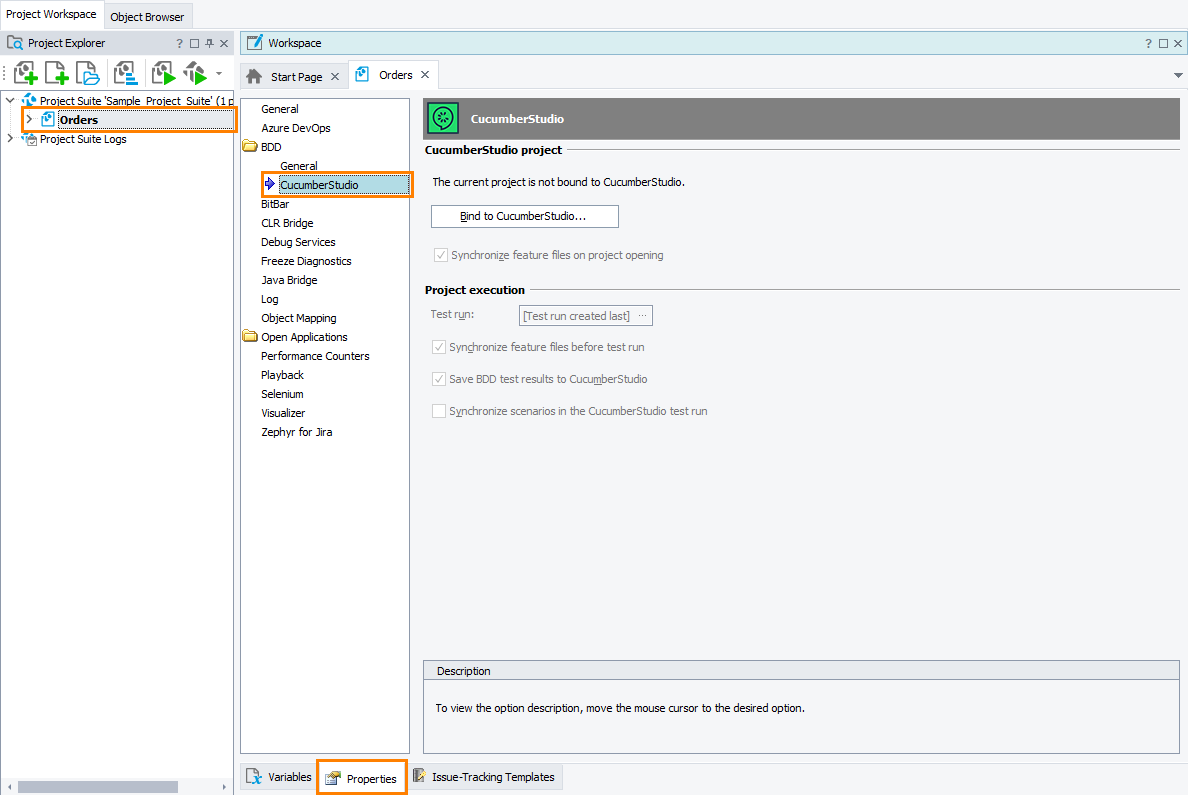
 Show me
Show me