The Project Explorer panel displays the tree structure of the project suite currently opened in TestComplete and the project log tree for each project that belongs to the suite. This topic describes the log tree. For information on working with project suites and project trees, see Project Explorer Content.
The following image displays the overall view of the log tree as it appears in the Project Explorer panel:
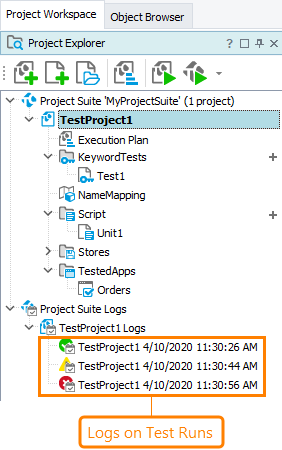
The project log tree is displayed below the project tree. Its top level item is the Project_Suite_Name Logs folder that contains logs for test runs of all projects that belong to the project suite. Runs of tests that belong to one project are displayed under the Project_Suite_Name Logs | Project_Name Logs node.
Icons of log nodes indicate the test run status.
 - a log for a successful test run.
- a log for a successful test run. - a log containing warnings.
- a log containing warnings. - a log containing errors.
- a log containing errors.
You can also add existing log files to project logs, organize logs into folders or delete individual log items or all of the logs. For more information on tasks you can accomplish with logs in the Project Explorer panel, see Project Explorer - Common Tasks.
