TestComplete shows the Specify User Name and Password dialog when you try to interact with a Subversion repository that requires authentication.
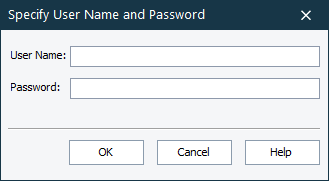
In the dialog, enter the user name and the password of the Subversion account that you will use to work with the repository. Click OK to close the dialog and send the credentials to Subversion to access the repository. Click Cancel to close the dialog without accessing the repository.
After you close TestComplete, it will not store the specified credentials. You will have to enter them again next time you work with the repository from TestComplete.
See Also
Integration With Subversion
Requirements and Prerequisites
Integration With Subversion - Common Tasks
