The dialog is invoked when TestComplete detects a conflict that occurred in the Subversion repository. Such conflicts can occur at any time you are trying to merge changes from the repository with your local copy. If the Subversion engine fails to merge the versions automatically, the dialog is shown.
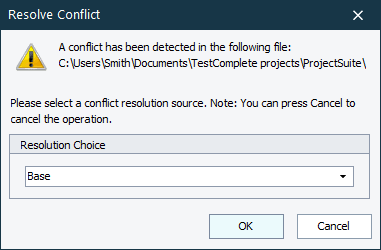
The dialog lets you select the preferred solution to the conflict. To solve it, select the desired solution from the Resolution Choice drop-down list. The available solutions are:
-
Base - TestComplete chooses the version of the file that you checked out last before making your changes.
-
Theirs-Full - TestComplete chooses the version of the file that you pulled from the server last. This choice will discard your changes entirely.
-
Mine-Full - TestComplete chooses the version of the file that contains only your changes.
-
Working - TestComplete allows you to solve the conflict manually. This choice will allow you to merge two conflict versions "by hand".
After you choose the desired solution, click OK to close the dialog and solve the conflict using the selected approach. Cancel will close the dialog and cancel the latest operation.
