Use the Branch Operation dialog to work with branches in your Mercurial repository, where your test project or project suite is stored.
To call the dialog, click the ellipsis button in the Branch box of the Commit dialog.
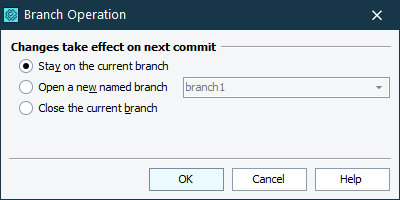
To create a new named branch, select the Open a new named branch option and enter the name for your new branch.
To reopen an existing branch, select the Open a new named branch option and select the needed branch in the drop-down list.
To close your current branch, select the Close the current branch option.
To stay on your current branch and commit changes to it, select the Stay on the current branch option.
Click OK to apply the changes and close the dialog. Click Cancel to close the dialog without saving any changes.
See Also
Integration With Mercurial
Committing Changes to Repository
Working With Branches
