To run TestComplete tests on your Bamboo agents, you must have TestComplete (or TestExecute) installed on those agents. If you have multiple agents, specify requirements for your jobs to run your TestComplete tests on the needed agents:
1. Define Custom Capabilities for Your Agents
For Bamboo agents that have TestComplete (TestExecute) installed, add a custom capability that will specify that those agents can run TestComplete tests:
-
In Bamboo, click
 and then click Overview:
and then click Overview: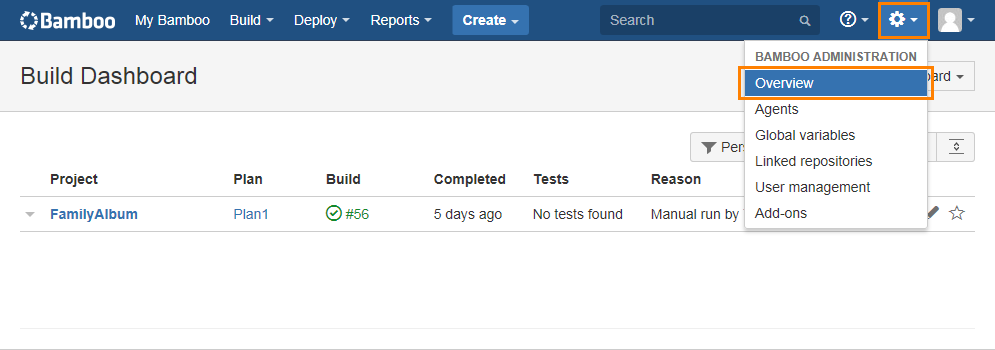
-
Click Build Resources > Agents in the tree list on the left.
-
To add a custom capability to a local agent, click Build Resources > Server Capabilities in the list on the left.
To add a custom capability to remote agents, click Remote Agents, and then click Shared Remote Capabilities.
-
Scroll the capability list to the Add Capability section at the bottom and create a custom capability that will specify whether TestComplete (or TestExecute) is installed on the agent:
In the Add capability section, select Custom from the Capability type drop-down list.
In the Key and Value text boxes, enter the needed capability key and value.
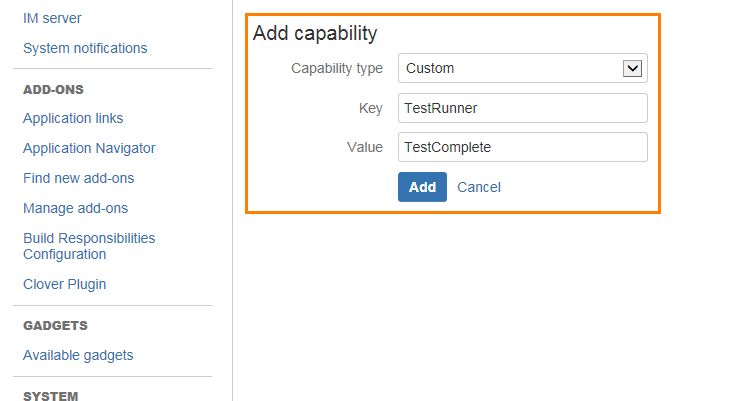
Click Add to add the capability.
2. Add Requirements for Jobs That Run TestComplete Tests
Configure your jobs that execute TestComplete tests to run only on agents that have TestComplete (TestExecute) installed:
-
In Bamboo, click Build > All build plans.
-
Select your build plan and click
 Configure plan.
Configure plan. -
Switch to the Stages tabbed page of your plan and click the job that you want to run your TestComplete tests.
-
Switch to the Requirements page of the job.
-
In the Required capability drop-down list, select your created custom capability:
In the condition drop-down list, select the needed condition.
Enter the needed value.
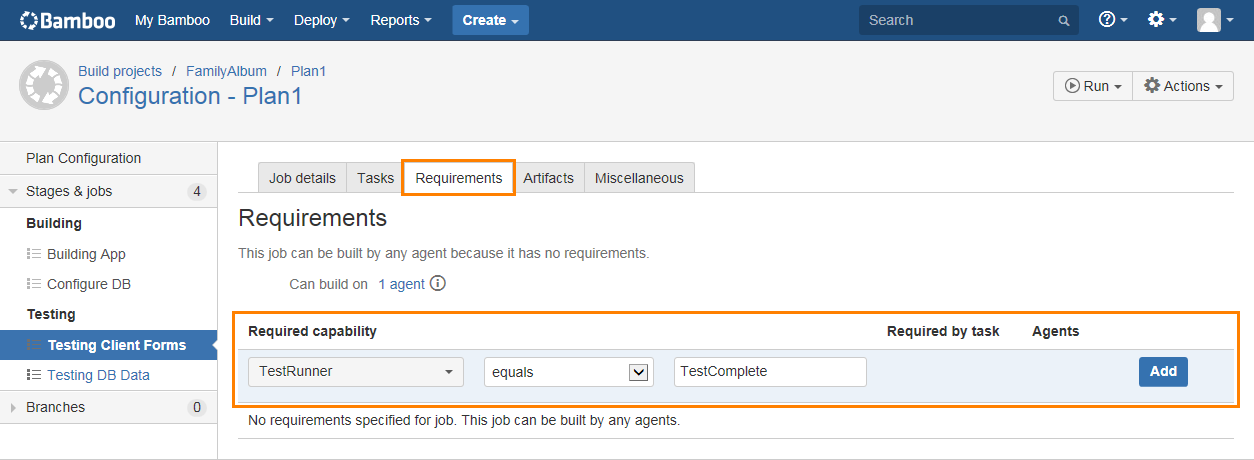
Click Add.
