In the DBTable Element editor you can view and modify data stored in a DBTable project element as well as specify connection settings to the database against which the stored data will be compared.
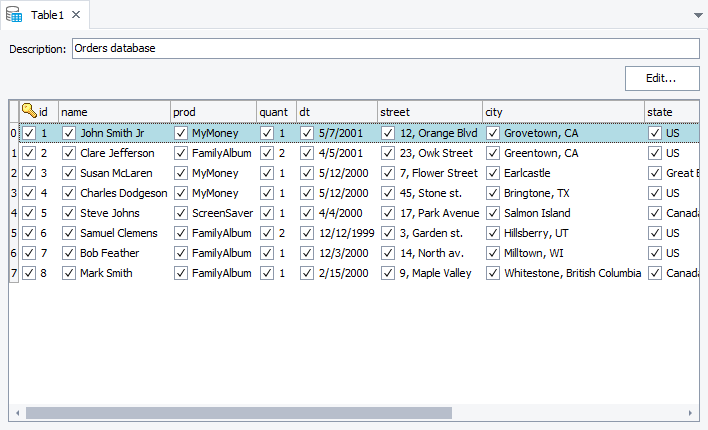
The DBTable Element editor displays data retrieved from a database table, record or query. On the left of each row, the editor displays the row index. You can use this index to work with stored values from tests (see Modifying DBTable Elements).
The Key columns that are used to identify records have the ![]() icon in the header.
icon in the header.
| Note: | You can set a key column (or a combination of key columns) when creating a DBTable element. Key columns help the comparison engine find appropriate rows in the database under test. It is not recommended to change values of key columns since this may cause the comparison to fail. For more information, see Using Key Columns. |
In the Description edit box at the top of the editor, you can enter text that describes the DBTable element. This is the text that you specify in the Description edit box on the first page of the Select Database Table wizard.
See Also
About DBTable Element Editor
About DBTables Collection
Using Key Columns
